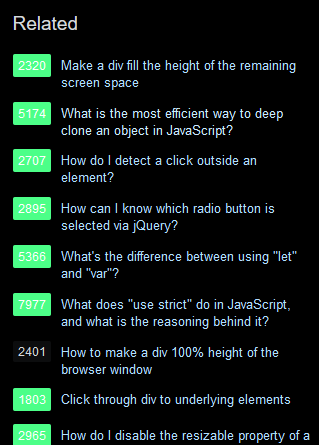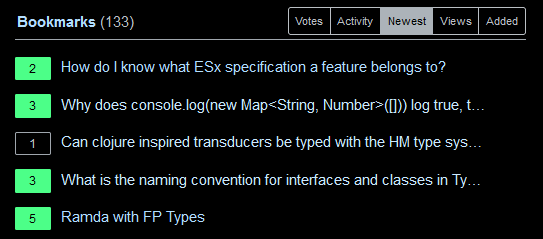bug status-completedstatus-completed
Low contrast of scores of questions with accepted answers in the Related menu
- Open a question.
- Look at the Related questions on the right.
The score is in white and if the question has an accepted answer, the score gets a light green background. This makes it borderline illegible.
For comparison, profile shows the scores of bookmarked questions with accepted answers in dark numbers while the scores of questions without accepted answers are light. This looks a lot more legible on a green background.