You can change the site mode from the Preferences page for your user account on Stack Overflow.
If you can't use the direct link above, then to navigate to this page yourself:
- Make sure you are on the main Stack Overflow site (not Meta—there is no Dark Theme support on Meta).
- Click on your avatar in the top bar.
- Click on "Settings"
The options are:
- Dark - enable the Dark Theme, forcing it to always be on.
- Light - disable the Dark Theme, forcing the original light mode to always be used.
- System setting - automatically choose the mode, based on your system configuration.
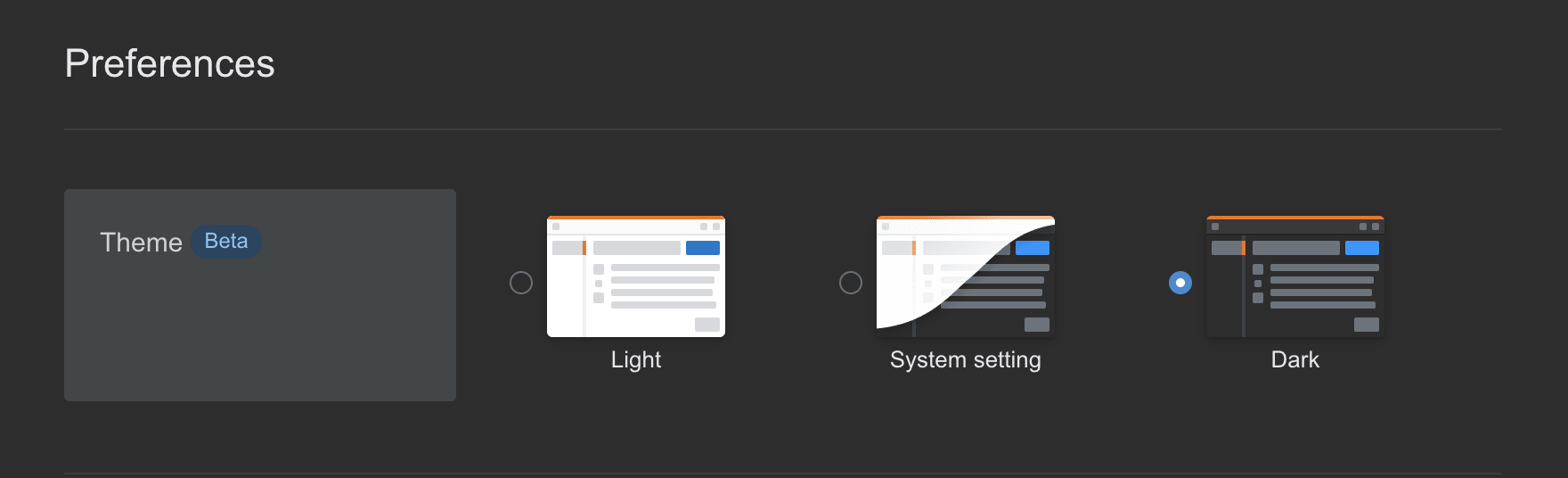
(click the image to see an animated GIF of how to get there)