##What is syntax highlighting?
Syntax highlighting allows code in posts to be highlighted based on the language it's written in, to make it easier to read.
##How does it work?
Stack Exchange does not have its own syntax highlighting engine. It uses Google Code Prettify. Therefore, any bugs and feature requests regarding syntax highlighting cannot be handled by Stack Exchange and should be directed to the team behind Google Code Prettify.
Syntax highlighting is assigned to the preview when creating or editing posts as soon as you stop typing for 5 seconds.
##Why isn't my code being highlighted correctly?
If your post doesn't have the correct highlighting, it's possible it's not supported. Please look at the list of supported languages. If your language is not on the list, it needs to be created within the Prettify project before it can be deployed by Stack Exchange. If a language that could be applied to a tag is already on the list, please raise a feature request here on Meta to have it deployed on the network.
##How do I report a bug or request a new language?
If it is indeed a bug in the syntax highlighter itself, check the issues list to see if it has already been reported. If it hasn't, feel free to report it or join the project and submit a fix yourself. If you want to ensure that an issue you raised is fixed quickly, it's best to include the fix in the report. If the fix has already been implemented by Prettify but is still not working here, please raise a feature request on Meta to request that a new version of Prettify be deployed.
You can also submit a request for a new language to be added in that same issues list. Keep in mind that Stack Exchange does not maintain this syntax highlighter, and posting bug reports or feature requests concerning it here on Meta will not get them fixed or implemented.
Before you do anything, are you sure that you've got the correct highlighting turned on? Behind the scenes, Stack Exchanges uses the tags on the question to infer the language you are using. If there's more than one tag that has syntax highlighting, it uses a default and lets Prettify infer what's the best language to use. If you're curious whether a tag has a language hint, any user is capable of checking by visiting that tag's wiki page. The language hint (if any) that is currently being used for that tag will be displayed at the very bottom, below the buttons for the wiki:
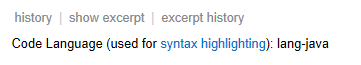
Try to explicitly override the highlighting in use with your language of choice:
<!-- language: lang-or-tag-here -->
code goes here
For instance,
<!-- language: lang-js -->
var a = 3;
while( !(a < 0)){
alert("JavaScript code <b>goes</b> here.");
a--;
}
renders as:
var a = 3;
while( !(a < 0)){
alert("JavaScript code <b>goes</b> here.");
a--;
}
If you don't want to have any syntax highlighting you can use the none language:
<!-- language: lang-none -->
If the selected language applies to all code blocks in your post, you can also use the <!-- language-all: lang-or-tag-here --> highlighting hint to have it be applied to all code blocks (so you don't have to add a hint before each one).
##Available Syntax Highlighting Identifiers
This is a complete list of every identifier that you can use in the language hint for syntax highlighting. You may use either a language code or a tag in the language hint to activate syntax highlighting.
Please do not add to this list unless you are 100% sure it exists. Just because you type something in and it looks like it's highlighted correctly does not mean the identifier actually exists in the system. Keep in mind that invalid identifiers revert back to default. Please link to the Meta question which confirms a hint's existence in your edit summary when adding a new hint to the list.
###Language Codes:
- Let Prettify interpret the code and guess.
default - Explicitly do not use any syntax highlighting.
lang-none - Bash and other Shell scripting
lang-bash, lang-bsh, lang-csh, lang-sh - C, C++, et al
lang-c, lang-cc, lang-cpp, lang-cxx, lang-cyc, lang-m - C#
lang-cs - Clojure
lang-clj - CoffeeScript
lang-coffee - CSS
lang-css - Go
lang-go - Haskell
lang-hs - HTML
lang-html, lang-xhtml - Java
lang-java - JavaScript
lang-js, lang-javascript - JSON
lang-json - LaTeX and TeX
lang-latex, lang-tex - Lisp and Scheme
lang-cl, lang-el, lang-lisp, lang-lsp, lang-scm, lang-ss, lang-rkt - Lua
lang-lua - OCaml, SML, F#, et al
lang-fs, lang-ml - Pascal
lang-pascal - Perl
lang-pl, lang-perl - PHP
lang-php - Protocol buffers
lang-proto - Python
lang-py, lang-python, lang-cv - R and S
lang-r, lang-s - Regex
lang-regex - Ruby
lang-rb, lang-ruby - Rust
lang-rc, lang-rs, lang-rust - Scala
lang-scala - SQL
lang-sql - VHDL
lang-vhdl, lang-vhd - Visual Basic
lang-vb, lang-vbs - XML
lang-xml
###Tags:
You can specify any tag that exists on the site, and it will use whatever language code is currently specified for that tag. Keep in mind that by default all tags start off with none as their language code. Tags with none specified as their language code will be ignored and revert to default.
You can also use the plain none keyword to manually specify no syntax highlighting, similar to using the lang-none code above.
Note to commenters:
The comments on this FAQ are for requesting clarification of something you might not understand in the FAQ so that it can be fixed. Please DO NOT ask if certain languages will be supported in the future. That is not a question we can answer because Stack Exchange does not maintain this highlighter. Visit Google Code Prettify for language support.
Originally copied from the Meta Stack Exchange FAQ entry What is syntax highlighting and how does it work?