The "watched tags" box on the top right of the redesigned home page previously showed a couple of tags and at least had half the clickable tag box for the next line. As of this morning, it's trimmed to just the first five tags alphabetically.
There isn't a direct way to click on a tag I'm interested in, say, one that begins with "k". The "gear wheel" and "See all" both bring the same editing pop-up, where I can add and remove tags, but there's no way to click on one to go to the list of questions.
It'd be great if this widget could be moved to somewhere there was more vertical space, like the right sidebar, so the list didn't have to be cut off.
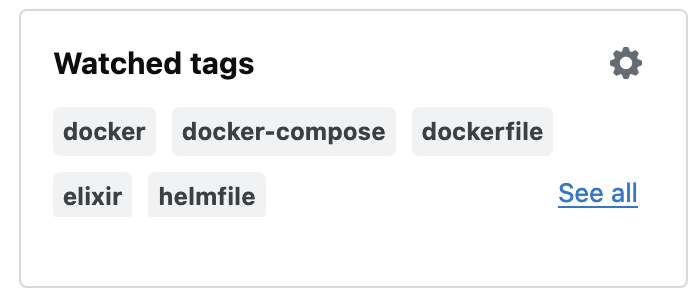
sql-servertag. Which is not shown due to being later in the alphabet than many of my other watched tags. It used to at least be clickable when expanding that section but now expanding that section assumes I want to edit the tags not interact with themsee allthe function of the dialog box changes completely to add and remove watched tags. DOWNRIGHT ANNOYING! It's like having a diary that, when you try to move to next week, it decides it's now your calendar. What are you thinking of?