I stumbled across this question which has some peculiar formatting in the code block.
I noticed that some of the text within the code block was italicized, which I was under the impression could not be done (with asterisks anyway) within a code block.
Unfortunately it doesn't seem to work the same on this site, so I can't create a similar code block to demonstrate here.
I opened the edit screen on the linked question to see what was going on, and weirdly enough the text was not italicized in the edit preview.
This only seems to happen with code blocks that have been indented. Code blocks using fences seem to not italicize the text, which is what I would expect.
I have a funny feeling that this is not how this is supposed to work.
EDIT: The suggested duplicate does answer a portion of this question, but there is still a big question I addressed that is left unanswered.
Why does this not happen in the edit screen preview?
The answer on the suggested duplicate states
Note that the issue definitely is visible in the editor preview too, you just need to make sure you let the highlighter kick in (there is a few second delay after you stop editing).
This is clearly not the case (any more at least). No matter how long you wait, the text in the preview will never be italicized. To me, this alone means this is in fact a bug that can be fixed.
In fact, this bug probably should be fixed as it can negatively impact the question, especially when the question is about a regular expression such as this one.
Normally when you italicize text, you surround the text with asterisks (or underscores). When it gets rendered, the asterisks are not displayed and the text you put within them is italicized. Someone that has never seen this bug before (such as myself) could reasonably assume that this is also what's happening in this case. The notion that there could be extra, invisible asterisks (or underscores) in the regular expression is a huge deal because if this were the case, it could drastically change the result of the expression. This could deter them from answering the question entirely (not to mention the confusion it would cause if it were an answer), especially if they can't look at the edit screen (if the suggested edit queue is full and they don't have enough rep for edits to apply instantly) to see that this is, in fact, not the case.
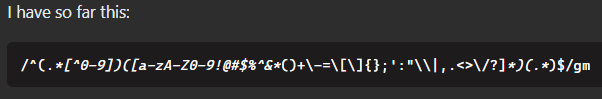
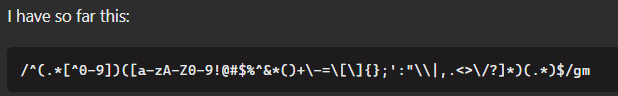
lang-txt, which disabled syntax highlighting for that code block.