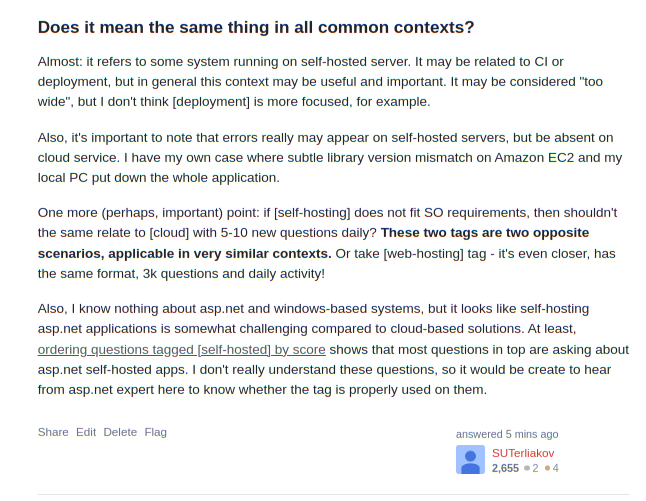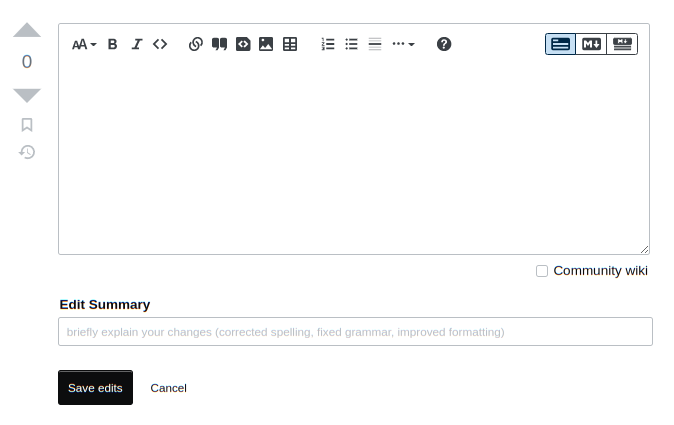Trying to edit my own post on Meta, I found myself unable to do so. The text area for edit is completely blank, although all other edit interface remains in place. I did not try to enter something and save, because the original post is large and uses enough formatting, so restoring it will be not really easy. Here's what I mean:
After clicking "edit":
This reproduces on Brave (chromium-based browser) and Firefox. This does not reproduce on Meta questions, but does - on answers (both mine and somebody else's). Toggling a mode does not help. The text area behaves as really blank (I can enter everything and use formatting capabilities, but have no access to original content)