I am trying to create a merge account request via https://stackoverflow.com/contact but it seems not to work. When filling the form, I am getting a message that the merge request cannot be submitted until I enter both account URLs. Adding the URLs to the description doesn't work. I've inspected the HTML of the form and found that there are elements, more precisely, input fields with IDs "profileLink" and "otherProfileLink" which are not visible despite selecting "I need to merge user profiles" in the drop down menu. Question: Does anyone else have this problem too? How can I make the two inputs visible to proceed with my merge request?
1 Answer
This was a bug related to our migration to modules. This impacted the contact form across all network sites. The contact form wasn't being initialized correctly so the support topic selector wasn't showing the right form fields. However, the form validation was still working correctly which prevented the form from submitting.
A fix went out earlier today and the form should now be working again.
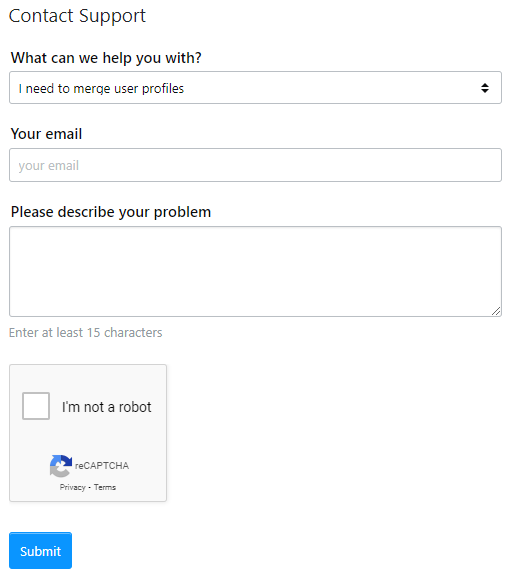
F12) and entering this:document.querySelectorAll(".js-profile-url-block, .js-other-profile-url-block").forEach(({ classList }) => classList.remove("d-none"));, then hittingEnter.