Since I often browse SO questions from my phone, some times I need to comment in order to ask clarification or to provide some help.
But the nickname auto-completion of the user, that for the desktop version of the site work fine
in the mobile version of the site doesn't work/is not implemented. This is a problem because pinging another user is sometimes required.
It would be great having this useful feature in all the versions of the site, mainly because I'm not completely sure about the way the ping can be written manually (nicknames with spaces and more special characters).
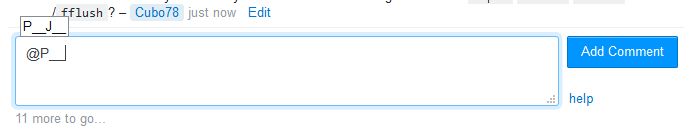
@P__, and you could be pinged on this post (if you weren't OP) using@Cub. Additionally special characters are replaced with normal ones, Jóhn can be pinged with@Johnand spaces are ignored, J Smith would be@JSmithor@JSmwiktor stribizewwithout using the special char.