This green square has just appeared. What is it for? There isn't any sponsored tag information on the tag page for it.
3 Answers
Sorry for the confusion, I've been testing some backend changes and accidentally created a Tag Sponsorship with a test "logo" for C#.
-
2And here was I thinking you were finally re purposing that to have the shiny logos of popular languages without sponsorship.– MgetzCommented Aug 6, 2019 at 14:12
-
36Don't you guys have a sandbox or something you can do this in? If not, you should create one. Commented Aug 6, 2019 at 14:26
Inside the c# tag:
<a href="/questions/tagged/c%23" class="post-tag" title="" rel="tag">c#</a>
This element has been added:
<img src="//i.sstatic.net/jkMwT.png" height="16" width="18" alt="" class="sponsor-tag-img">
Given its a registered CSS class, looks like a feature advert/logo dropped early or we're all the A/B testers.
-
19Not a new feature; sponsored tags are already a thing. This looks like either the C# tag is going to be sponsored, but had issues with uploading the logo or somehow C# was accidentally marked as sponsored when it's not– Rob ModCommented Aug 6, 2019 at 5:44
-
1When a tag is sponsored, is there nothing added to the tag page to explain who's sponsoring it? I can't see anything in this case, but I also can't see anything on the other sponsored tags that show up on my homepage (Angular, Flutter).– RawlingCommented Aug 6, 2019 at 6:33
-
1@Rawling the shown logo (copyright) is the sponsor, so in angular's case, it's Angular/Google team, the same for Android/Google team for android, or Microsoft for sql-server. See also: Aspose sponsors 'file' and 'file-io' tags Commented Aug 6, 2019 at 6:46
-
1@AndrewT.: But you'd have to know the logo. If you don't know the logo, you don't know who's sponsoring the tag. Then, it'd be nice to have a link to the sponsor.– CerbrusCommented Aug 6, 2019 at 7:02
-
10
-
@Cerbrus I should have stated it differently: the tag logo is only shown for the copyright owner. I didn't know SQL Server's logo until I googled "SQL Server" and saw its logo, and since SQL Server is owned by Microsoft, then it's also sponsored by Microsoft. So, I believe in this case if C#'s tag logo is just buggy (but really sponsored), then it should be sponsored by Microsoft too. Commented Aug 6, 2019 at 7:12
-
@AndrewT. That's up to MS if they want to pay for a sponsorship. That still doesn't mean it's obvious what company the logo is attached to, though... If one doesn't know who owns the copyright, how is that logo of any use?– CerbrusCommented Aug 6, 2019 at 7:15
-
@Cerbrus yeah, I see your point, consider opening a new feature request for that one... Commented Aug 6, 2019 at 7:16
-
9So are we concluding this is obviously the wrong icon and we should just wait for the correct icon to be uploaded/assigned? Or is this how it is supposed to be? Because if it is the latter, then this will be the first time I go looking for a greasemonkey script to hack Stack Overflow as the green square sticks out as a pretty sore thumb right now, all over the front page. Commented Aug 6, 2019 at 7:18
-
6@LasseVågsætherKarlsen: Option 1. Stuff like this has happened with sponsored tags before. It's usually fixed within 6-8 weeks.– CerbrusCommented Aug 6, 2019 at 7:21
-
@Cerbrus OK, good, I was afraid it would be like this forever ;) Commented Aug 6, 2019 at 7:22
-
@Cerbrus nothing like jumping on problems in a timely fashion Commented Aug 6, 2019 at 7:44
-
1@Cerbrus when other people respond to your 6-8 weeks in-joke seriously :(– Ian KempCommented Aug 6, 2019 at 10:30
-
4
-
5
If it bothers you, you can remove it by any variety of methods. Here's how I did it in Chrome using a scrappy bit of JS as an extension:
- Create a folder somewhere
- Create a
manifest.jsoninside it - Create a
content_script.jsinside it
Set the content of manifest.json to be:
{
"name": "Remove C# foliage",
"version": "1.0",
"description": "Remove C# foliage",
"manifest_version": 2,
"content_scripts": [
{
"matches": ["*://stackoverflow.com/*"],
"js": ["/content_script.js"]
}
]
}
Set the content of content_script.js to be:
var matches = document.querySelectorAll('img[src*="//i.sstatic.net/jkMwT.png"]');
matches.forEach(function(match) {
match.parentElement.removeChild(match);
});
- Navigate to chrome://extensions
- Activate developer mode
- Choose Load Unpacked and navigate to the folder where your files are
I don't know if the new extension applies to existing tabs; you may have to restart your chrome. After the document loads, all the green squares will show briefly then disappear. This targets that specific, ugly icon so if a new icon is uploaded to imgur and the site code is adjusted, it won't touch it and the new icon stays. If they change the image at the end of the same URL you'll see the image briefly then it'll disappear. Either of these events can signal you to remove this extension, which is a simple "click on its icon on the tool bar, click REMOVE"
I don't claim to be a JS pro; there may be better/more efficient ways of doing this (and I gladly accept comments on this answer for how to improve things). There may even be some sort of chrome *blocking extension that can do this already..
-
3It's almost certainly a mistake, I don't think doing this is much use right now.– DavidGCommented Aug 6, 2019 at 8:42
-
Indeed, though going from Cerbrus's comment of "It's usually fixed within 6-8 weeks" - I'd rather take 60 seconds to do this now, than look at that square for 2 months :) Commented Aug 6, 2019 at 8:48
-
3If it bothers you, you can remove it If its a bug (and it is) they should fix it. Now! Messing with internals makes no sense; when it is fixed your workaround will persist, right?– TaWCommented Aug 6, 2019 at 8:52
-
@TaW I agree, they should fix it now.. But you work in software, right? How many things on your "list of things that users want fixed NOW" - 100? 500? I don't have control over the SO team to fix this issue, so I just made a workaround and posted it up in case someone else finds it useful.. It persists after they fix the issue, but you'll know when they fix it: either the c# tag will gain a new icon that stays (this targets only the specific image), or it gains a new icon that shows briefly then disappears (new image, same url) - removing this hack takes two clicks, can be done any time.. Commented Aug 6, 2019 at 9:03
-
2
-
No-one has a gun to your head forcing you to install it. I didn't claim it was perfect (feel free to update it to include a nag screen if the "You have developer mode extensions" nag from Chrome isn't enough) but if you don't routinely clean up your extensions/PC then you'll have to suffer the fractional performance impact it causes. All these "problems" you're inventing are not for me to solve; perhaps stop trying to make argument for argument's sake. If you feel passionately about the green square please direct your energies at lobbying SO to fix it up Commented Aug 6, 2019 at 9:10
-
1I'm guessing the green box will either be fixed to show the correct logo or removed within a day. Maybe if it stayed up for a week a workaround like this would make some sense, but this seems like an overreaction.– JLRisheCommented Aug 6, 2019 at 9:13
-
@jlrishe Indeed, though going from Cerbrus's comment of "It's usually fixed within 6-8 weeks" - I'd rather take 60 seconds to do this now, than look at that square for 2 months. I was also interested to "write my first extension". Of course, you're free to not do it.. :) Commented Aug 6, 2019 at 9:16
-
1I don't subscribe to the "Ugh, horrible green square that I need to look at for ages". It's only a green square, it's tiny and you'll get used to it in no time. Why is that one so offensive to you, but if it was an official logo, this wouldn't even have come up?– DavidGCommented Aug 6, 2019 at 9:20
-
Erm, because I'm an individual who is different to you, with my own opinions and thoughts.. One of which is "that's hideous". It might well also have come up if McDonalds started sponsoring C# to try and get programmers to eat more big macs. Pretty sure I'd strip the M out too. Wonderful thing this freedom of choice - I'm free to choose to dislike it and make changes. I'm free to share it with others. They're free to adopt it if they want. Seems they're also free to criticize my point of view - but who's the bad guy in all that freedom? I'm not forcing anything;see the answer's first 4 words.. Commented Aug 6, 2019 at 9:24
-
2Just in case anyone's unaware, the 6-8 weeks mentioned by Cerbrus is a thing, not to be taken as a real estimate of when things actually get done. Commented Aug 6, 2019 at 9:25
-
1I was more referring to the knee-jerk reaction to change, than the actual change itself. Yeah, I wouldn't like the green box if it was something that was going to stay, but it's not going to stay.– DavidGCommented Aug 6, 2019 at 9:48
-
3If all of these tag icons bother you. Change the selector to
img.sponsor-tag-img!– mekbCommented Aug 6, 2019 at 10:29 -
2It's not breaking bug or anything what normal users (me including) can not live with until guy who did mistake will fix it. To me this answer is like "show off", especially when coupled with "I am not pro" ;) Of course you are and you know it. And if you are mechanic you can probably quickly fix a car which breaks after 1000 km, but that's not the point.– SinatrCommented Aug 6, 2019 at 11:26
-
2
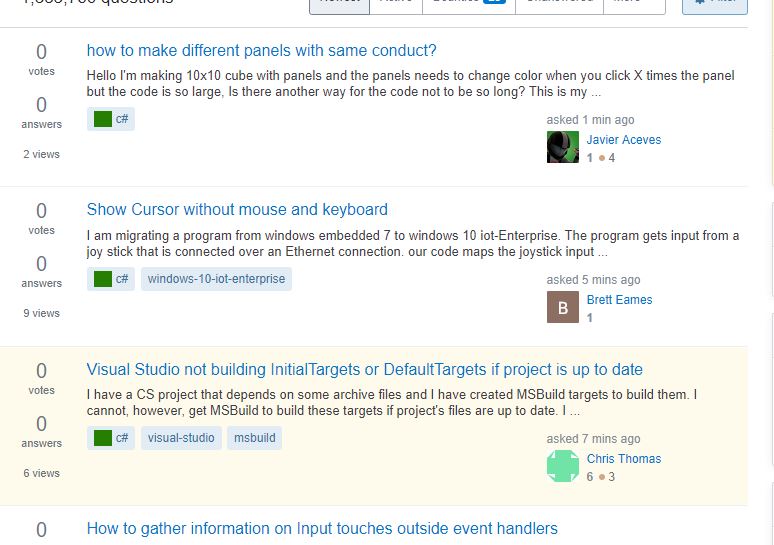

C#text like this.