I just posted an answer and noticed that the code overflowed. I changed a variable name from somethinglong to s and the code fit without a horizontal scrollbar - though just barely!
The answer was accepted and I noticed the horizontal scroll is back. Upon further investigation, the accepted check causes that section to be slightly wider and causes the just barely fitting code to now overflow
Comparing an accepted and non-accepted answer, we see that everything is shifted around
Not sure if this qualifies as a bug or not but it's not easy to look at for a stickler like me!
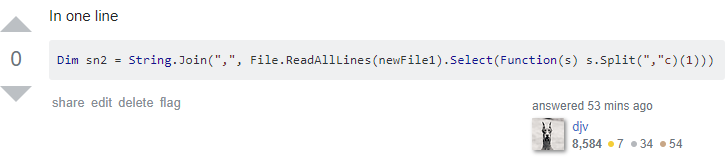
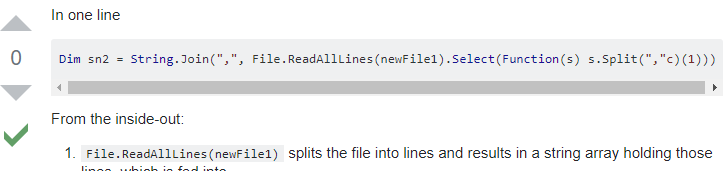
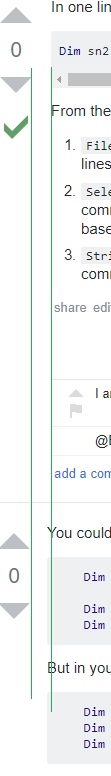
))don't fit.