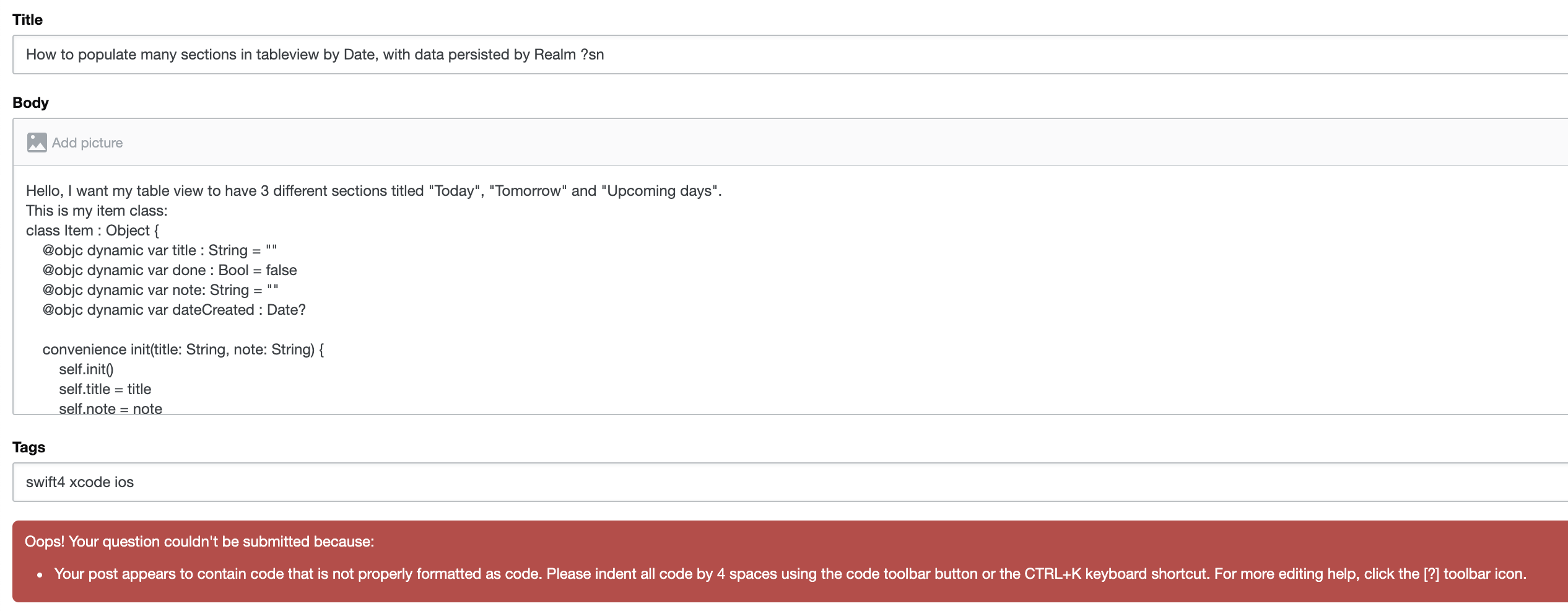I'm trying to submit my question, but I cannot format my code, because all the toolbars disappeared. As you can see in the picture, there's only the add picture button, and all other tools were not available.
-
1This should be posted on [meta]. (Note that you can also format code using the keyboard with Ctrl+K. But this looks like a bug, especially if you can reproduce it.)– ChrisCommented May 7, 2019 at 3:06
-
I tried Ctrl + K but then the code disappeared.– Bad SonCommented May 7, 2019 at 3:16
-
This again, maybe?– user247702Commented May 8, 2019 at 13:39
-
@Stijn that or simply some of the javascript needed is blocked for the OP.– reneCommented May 8, 2019 at 13:46
-
If you can, please open the developer console of your browser (F12 will work if you're on Windows and using one of the major/mainstream browsers) and report here any errors found in the console and errors from the network tab. A reload might be needed to see those.– reneCommented May 8, 2019 at 13:52
-
Can you add a border to the screenshot? That would make it clearer what is part of the screenshot and what is not.– Peter MortensenCommented May 9, 2019 at 10:54
Add a comment
|
1 Answer
I found the solution, although the tools for formatting code are not available. I just need to put my code into the block of the triple ` and the question is allowed to submit.