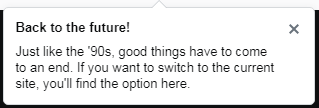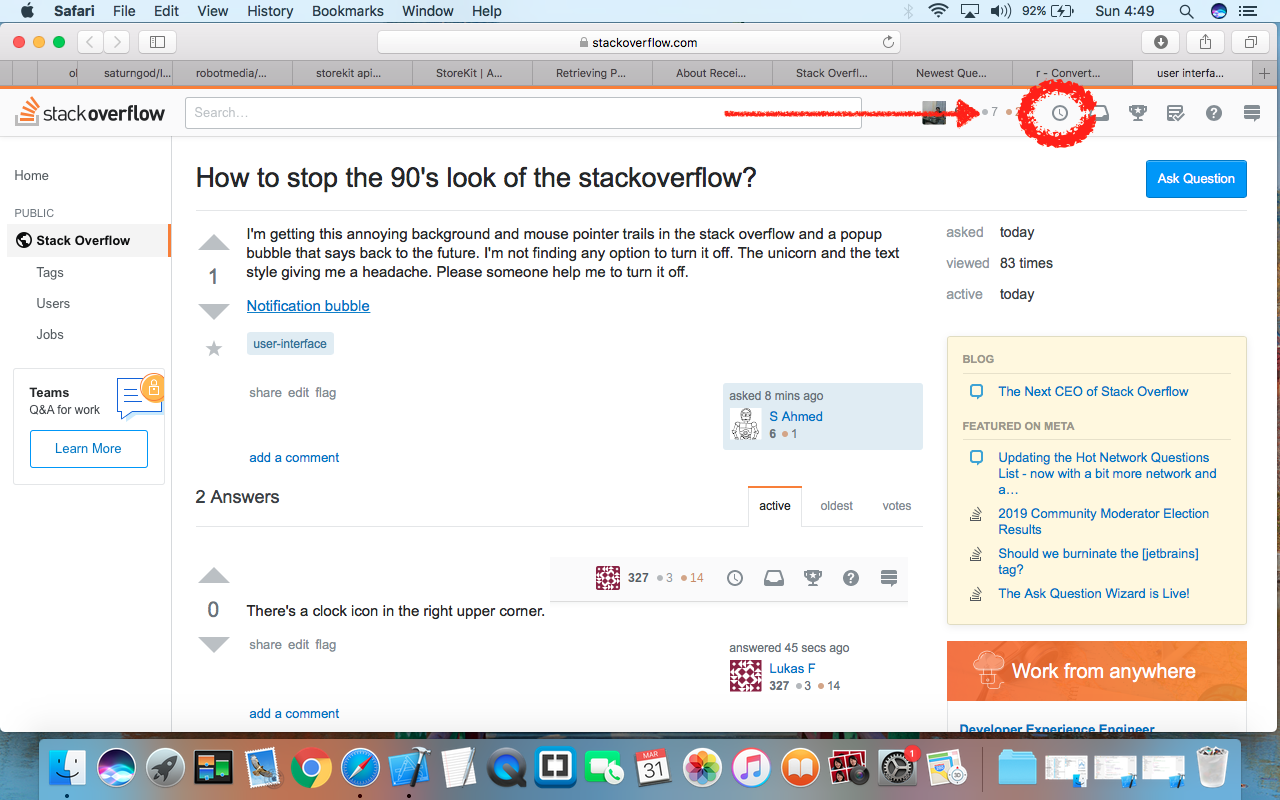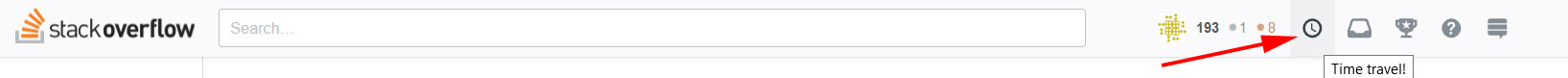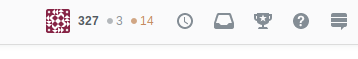I’m getting this annoying background and mouse pointer trails on Stack Overflow and a popup bubble that says back to the future. I’m not finding any option to turn it off. The unicorn and the text style giving me a headache. Please someone help me to turn it off.
-
6Don't kill the unicorns! Just don't.– Stephen CCommented Mar 31, 2019 at 12:08
-
I'll do you one better, WHY is the unicorns? Am I out of the loop, why is this happening?! - I love it.– dogonaroofCommented Apr 1, 2019 at 7:44
-
I hope this is some weird joke and they pick more sensible styles. It's just awful– Lenka PitonakovaCommented Apr 1, 2019 at 14:19
-
I do a lot of complicated programming, and I use Stack Overflow a lot. I have found answers to many questions, and it's been a real help. There are some very helpful, knowledgeable people using this site. The reason for my needing to get rid of the confetti is that my eyesight is deteriorating, due to a degenerative disease for which there is no cure. It's hard enough to see without all the distraction. There are bound to be others who have poor eyesight, and I'm sure most of you would not want to make it impossible for us to use the site.– Betty MockCommented Apr 1, 2019 at 22:41
-
If I had known the question was previously asked and answered I would have looked it up. I did not know that. It is quite sufficient to just tell me this is a duplicate and direct me to the instructions.– Betty MockCommented Apr 1, 2019 at 22:43
-
It was moderately funny for a few seconds. Then it just became annoying.– Florian FCommented Apr 2, 2019 at 12:45
Add a comment
|
5 Answers
-
6This isn't a real answer. You have to do it on every page. So annoying– RichardCommented Apr 1, 2019 at 10:14
-
2@Richard you should click at that clock just once and to observe when it returns previous look of stackoverflow website, just close your browser, and reopen, after reopen it'll again show you same old 90's looks so you just have to click at that clock once again and here you go.... Collectively you've to click on that time clock two times in suggested way. Thanks Commented Apr 1, 2019 at 11:19
-
3@FaizFareed two clicks for every site in the SE network. Commented Apr 1, 2019 at 20:20
-
@MikeTheLiar I am not sure about every site but it works for StackOverflow for me. Commented Apr 3, 2019 at 6:26
-
@FaizFareed that's my point. It works on Stack Overflow. Then you have to do it again for Server Fault. Then you have to do it again for Seasoned Advice. Then you have to do it again for Arqade. And again, and again, and again, until you've visited every SE site you're going to visit or the day is over. Commented Apr 3, 2019 at 13:17
-
@MikeTheLiar, I don't know whats your problem actually, but I've answered the question according to what works for me to resolve same issue. Commented Apr 4, 2019 at 2:19
-
4And press it again, and again, and again, every time you switch to a different stackexchange site. Commented Apr 1, 2019 at 8:49
There is a button which is called "Time travel" and it does turn off this retro theme. Button in the menu