There are still many questions with code or error messages posted as screenshot only, despite the discouraging message in the image uploader for low-rep users (see the accepted answer to Discourage screenshots of code and/or errors).
I think it would be useful to have an entry in the Asking section of the Help Center explaining how to post code or error messages.
The main advantage would be the possibility to simply post a comment with a link to this new Help Center entry in order to tell the OP how to improve the post when one encounters a question with code or error messages posted as screenshot only (as already possible e.g. for requesting a Minimal, Complete, and Verifiable example). The new entry itself would also hopefully help reducing the number of such questions.
This new entry could look like this:
How to post code or error messages
Don't post images of code or error messages. Instead copy and paste or type the actual code/message into the post directly.
Indent code by 4 spaces to format as a code block.
Add a
>to the beginning of an error message to format as blockquotes or indent by 4 spaces to format as a code block, depending on what seems appropriate.
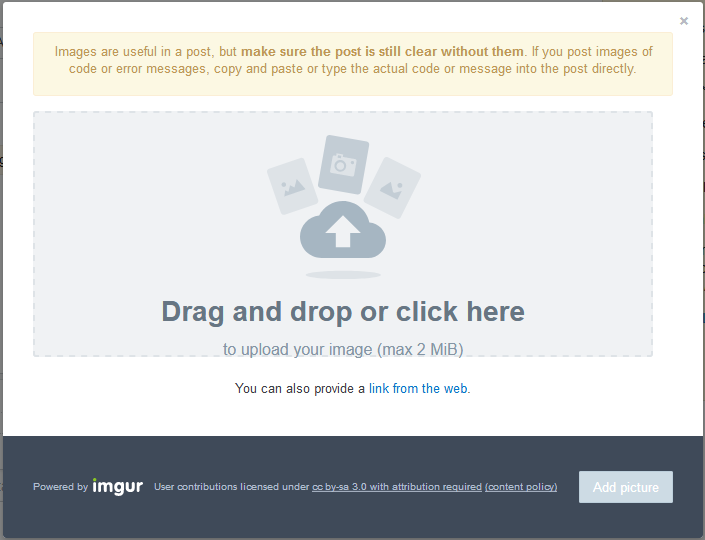

[MCVE]page to emphasize[edit]-ing question body.blockquotesis not good method to display error message.