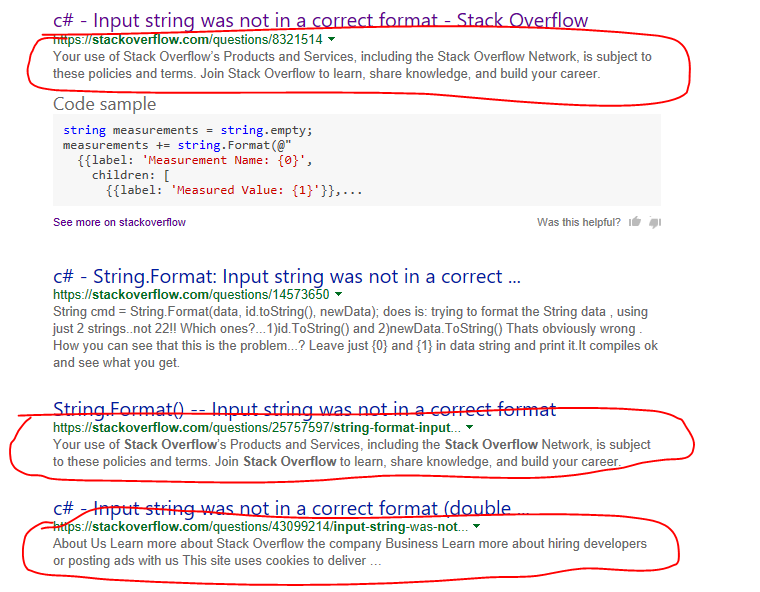This unfortunately appears to mostly be by design.
The biggest part of it is that "stackoverflow" is one of your search terms and the summary is trying to highlight parts of the page with your search terms. Omitting either stackoverflow or site:stackoverflow.com seems to help Bing figure out that you aren't looking for pages about Stack Overflow but pages on Stack Overflow.
This is surprisingly hard to experiment with because of what appears to be aggressive caching on Bing's part. E.g., if I drop all references to Stack Overflow, I'll still get pages from Stack Overflow with "Stack Overflow" bolded like it was a search term.
We may look at moving some content around and watching if it improves things, but some of it would be difficult. For example, it's finding content that's in one of the topbar's display:none dialogs. That both is hard to move because of the way that pages are constructed and upsetting to me because it means Bing is ignoring CSS.