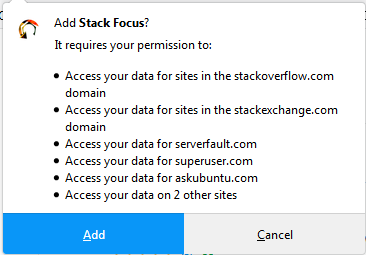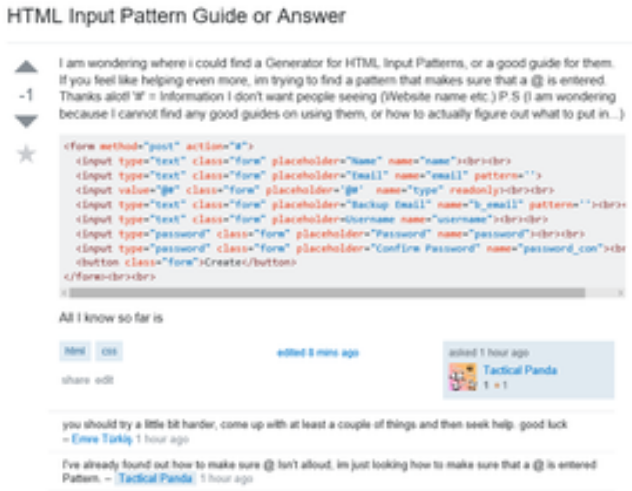I saw a recently added Firefox add-in specifically for Stack Overflow, to remove the side-bar links, but it seems suspicious to me.
Maybe I'm being over-paranoid but:
1. Excessive Permissions?
Mozilla's description of the permission level is:
Access your data for sites in the “named” domain: The extension could read the content of web pages you visit in the specified domain, as well as data you enter into those web pages, such as usernames and passwords.
Note that the add-in page only mentions S.O. while the add-in requests full permission for 7 sites (2 of them unknown).
2. Numbers don't add up:
How does an add-in have 480 Downloads from 21 Daily Users? ("9 users from 2017-02-02 [the add-in creation date] to 2017-11-17"), and from the same platforms over and over, always 1 to 2 downloads per day.
21 is the same number of users who gave the add-in a 5-Star rating without writing anything. The only other review say it doesn't work on the "Main SO Page"
3. Active on Stack Overflow??
Add-in Description: Removes sidebar links from StackOverflow. This means no Meta links, no related questions and mainly no hot network questions. I find these interesting, which distracts me at work. I wrote this to keep me focused.
He must be pretty active here if distraction is enough of a problem to write an add-on for it, right? Nope. His pages on Mozilla and SO and SE shows he's never asked/answered or done anything else. Join date? Jan 25 2017, just before the add-in was released.
4. Strange Example Screenshot
This is the screen shot used as an example with the add-in:
,,,was obviously taken from this odd question 1 minute after its last edit, but authored by a different (real) username, who's account was created 3 minutes prior, and has never posted since. *...not to mention, it's kind of a silly question for an app developer?)
Incidentally I would have invited him to this conversation, but there's nothing to ping him on, the profile URL is invalid, and the Mozilla page has no contact option.
Something about this make me not trust that add-in. On the other hand, I wonder how much damage could possibly be done with a Firefox add-in or a Stack Overflow password? (Can those add-ins be reverse compiled etc?)
I figured I should pass it on to y'all anyway...