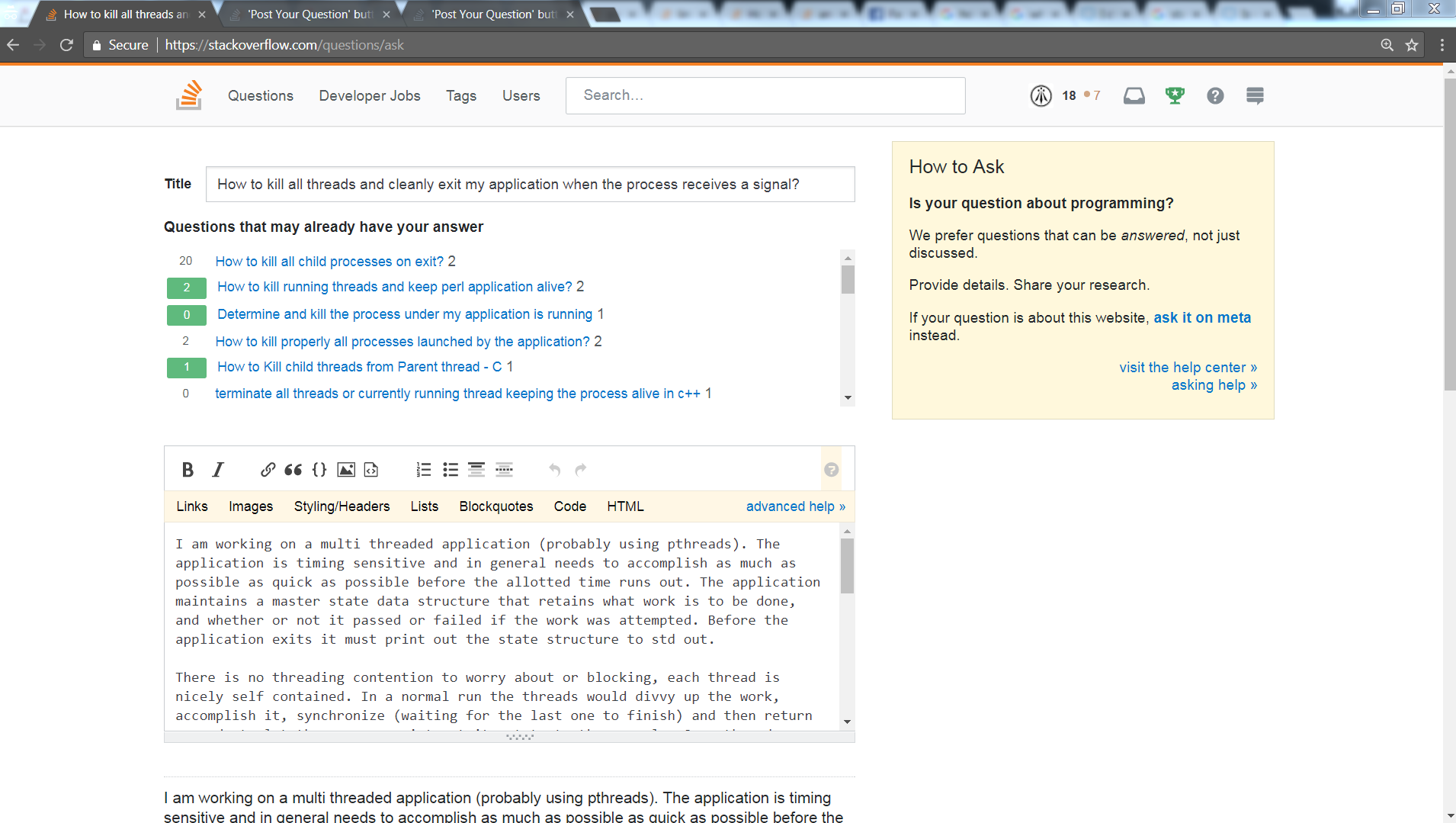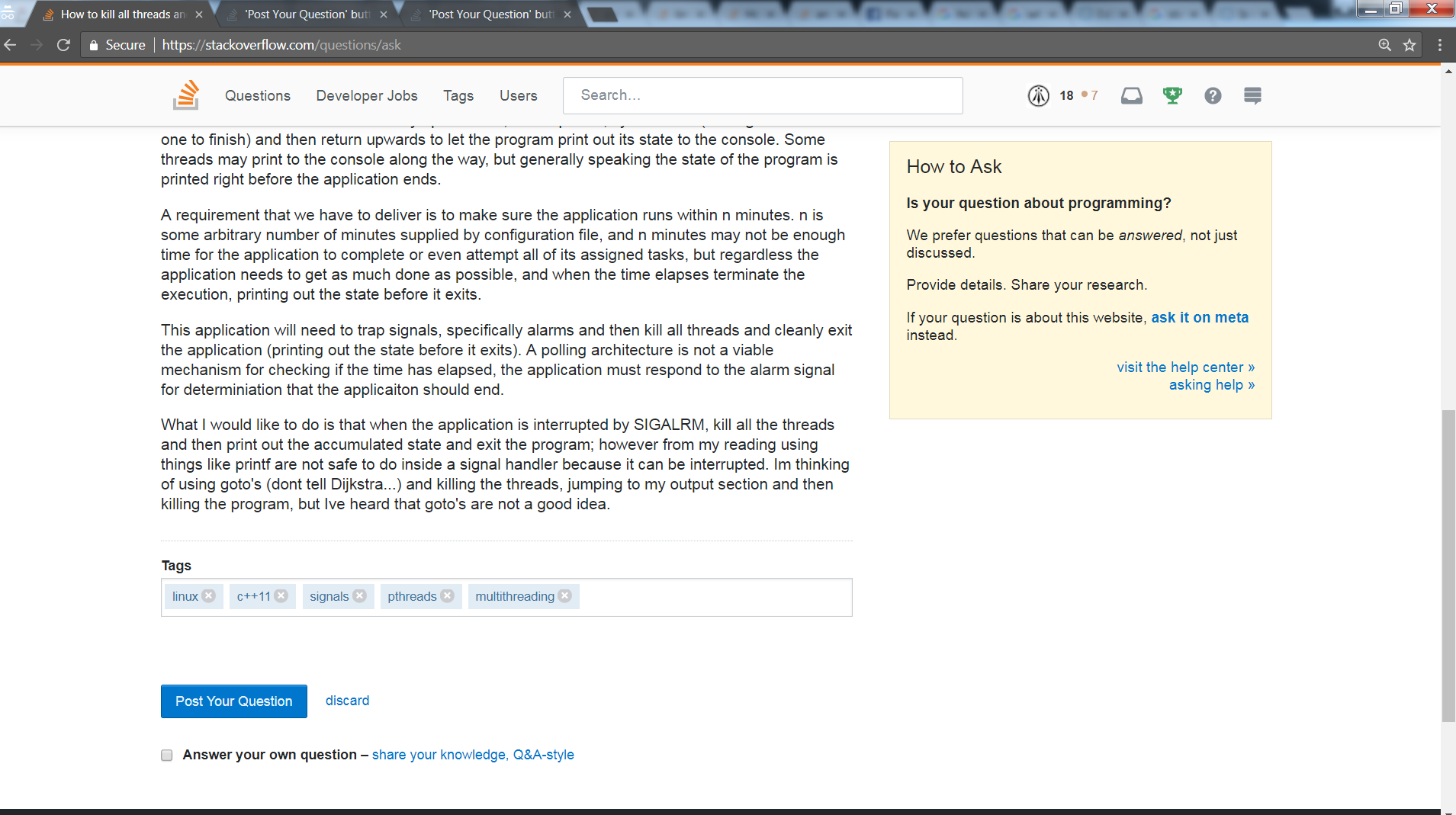I am trying to post a question on Stack Overflow, but when I click on Post Your Question, nothing happens. I don't see any errors on the page and I've already closed my browser, logged out and back in and tried it in incognito mode.
-
Check your dev tools console. Do you see any errors there? I recall a recent question where this was an issue with Javascript not loading or something like that, I'll see if I can find it.– KendraCommented Nov 30, 2017 at 22:55
-
2You're hitting the throttle; also, you're apparently trying to post that question something like 5 times a second, which isn't gonna help with not getting throttled.– Shog9Commented Nov 30, 2017 at 22:58
-
My dev tools are not open. Also WHAT! 5 times a second. No way. Ive completely closed and reopened my browser and im not spamming the post button.– ÁEDÁNCommented Nov 30, 2017 at 23:00
-
3Not just you. something is fishy; lots of folks hitting the rate limiter are hitting it faster than should be humanly possible.– Shog9Commented Nov 30, 2017 at 23:02
-
What do I need to cool it down? Does it still show Im spamming it? I havent hit the button in a while.– ÁEDÁNCommented Nov 30, 2017 at 23:02
-
4you're good; a dev has found the problem and will hopefully fix it soon.– Shog9Commented Nov 30, 2017 at 23:15
-
1@Kendra meta.stackoverflow.com/questions/359991/…– user247702Commented Nov 30, 2017 at 23:19
Add a comment
|
1 Answer
That's my bad. :/
I changed the submit element from <input type="submit"> to <button type="submit"> to support some UI changes we're making for Channels. What I didn't realize, however, was that even though it's a form post, we still have JavaScript hooked into content validation that's used to display errors, if any. I thought we always just rendered them on a page reload.
So, the selectors needed to be updated to look for button[type=submit] as well.
The fix is rolling out now.
-
2
-
2
-
Same problem on meta just now, I did an edit of html code in firefox debugger in order to post.– pdemCommented Jul 28, 2020 at 16:19
-
1@pdem The button seems to work fine here. Can you elaborate on what happened? What sort of edit did you have to make? Commented Jul 28, 2020 at 16:38
-
In firefox, I did a right-click "modify element" (not sure for english translation) then in the html code I removed the "disabled" attribute on the button. Maybe there was a rule that I wasn't allowed to post at this time but I didn't see it displayed, and if it was the case, I have "broken the rule", see the post here: meta.stackoverflow.com/questions/399836/…– pdemCommented Jul 29, 2020 at 8:53