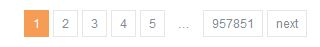I just noticed that the navigation bar for changing the question pages is kind of going wrong. This happens only with Stack Overflow. Meta works fine.
If I click the 'next' button, nothing happens and I'm just sent back to top, the question list doesn't change. If I click a number, the question list changes but the highlight stays on the first page.
Am I the only one experiencing this ?
Browser: Mozilla Firefox 54.0.1 (32 bits)
From Mozilla Debugger: