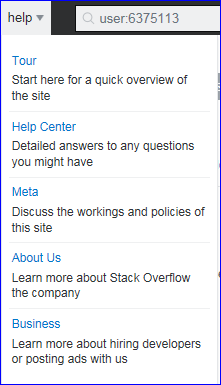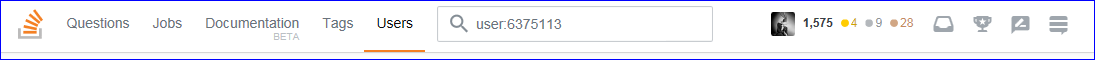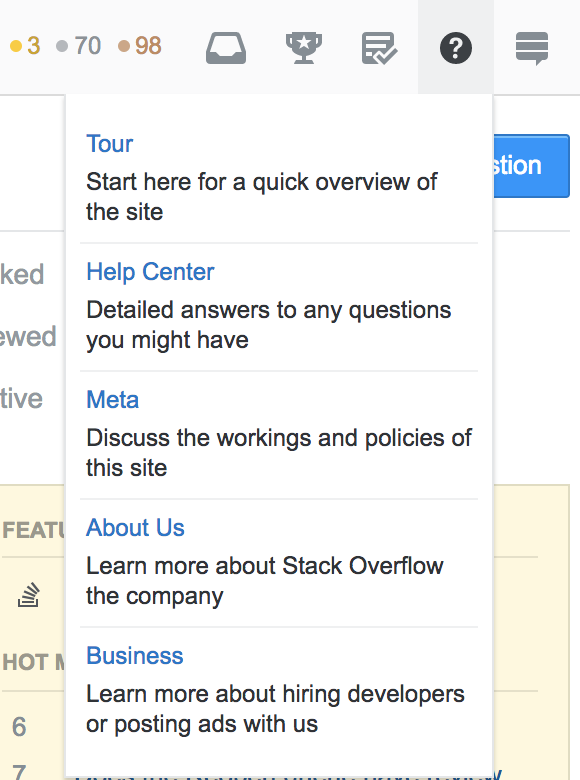We have a couple of problems intersecting here. First, the people that can probably most benefit from clicking on the help link seldom or never click on it. That we need to make help more 'just in time' across the board is something we've known for quite a while, and it's something we'll do.
Removing it for experienced users is (according to a whole lot of testing that we completed) the best possible use of that very constrained space, for everyone that doesn't often go out of their way to help other users; we're sorry that we overlooked the need for you to have ready access to it.
We're going to add a keyboard shortcut that opens help in a new tab. That's something very convenient to have regardless of the presence of the link, so it's just smart to do. It'll be discoverable on the privileges page.
Will update this answer with details of the keys once the build goes out. And again, did not mean to overlook this case - we as community critters use it all the time too and I guess it was just so automatic that it never came to mind.
Update
G -> E will be the shortcut (H currently occupied by the homepage), which you can use after you enable keyboard shortcuts in your profile 'preferences' section.
As with other navigation keyboard shortcuts, you need to hold shift to open it in a new tab.