I thought it would be nice to have an advanced search that exposed some of the search functionality that's hidden away on this page.
I think it would make it simpler for users, especially those that aren't aware of it, to search for questions they are interested in if there was a user interface to do it from.
Here's a peek of what I mocked up:

I've created a working example that exposes some of the functionality available in the search box by building up a search URL. The initial criteria on the demo, shows:
- Questions created this month
- With a positive score
- In your tags
- With 0 answers
Stack Overflow Advanced Search - Fiddle
The fiddled version searches Stack Overflow and launches results in a new tab.
Stack Snippet Version - Meta.SE only (Sandboxed)
The snippet version pushes the results in to an iframe as it prevents launching new windows / redirecting from the sand-boxed environment, so it only searches this meta site. I can't bypass this as far as I'm aware.
$('.btnUpdate').click(
function() {
var site = document.getElementById('site').value;
var link = 'http://' + site + '/search?q=';
if (document.getElementById('tags').value.length > 0) {
link += document.getElementById('tags').value;
}
link = appendLink(link, 'answers', 'answers:');
link = appendLink(link, 'score', 'score:');
link = appendLink(link, 'views', 'views:');
link = appendLink(link, 'created', 'created:');
link = appendLink(link, 'lastactive', 'lastactive:');
link = appendLink(link, 'title', 'title:');
link = appendLink(link, 'body', 'body:');
link = appendLink(link, 'user', 'user:');
link = appendLink(link, 'infavorites', 'infavorites:');
link = appendLink(link, 'intags', 'intags:');
link = appendLinkWithBool(link, 'hasaccepted', 'hasaccepted:');
link = appendLinkWithBool(link, 'hascode', 'hascode:');
link = appendLinkWithBool(link, 'closed', 'closed:');
link = appendLinkWithBool(link, 'duplicate', 'duplicate:');
link = appendLinkWithBool(link, 'locked', 'locked:');
event.preventDefault();
event.stopPropagation();
//window.open(link, '_blank');
var frame = document.getElementById('myFrame');
frame.src = link;
});
function appendLink(link, ctrl, param) {
if (document.getElementById(ctrl).value.length > 0) {
return link + '+' + param +
document.getElementById(ctrl).value;
}
return link;
}
function appendLinkWithBool(link, ctrl, param) {
if (document.getElementById(ctrl).value !== 'exclude') {
return link + '+' + param +
document.getElementById(ctrl).value;
}
return link;
}body,
html {
font-family: Verdana;
font-size: 10pt;
height: 100%;
}
span,
input {
display: block;
}
.split {
width: 45%;
display: inline-block;
vertical-align: top;
}
.split-r {
width: 52%;
display: inline-block;
vertical-align: top;
}<script src="https://ajax.googleapis.com/ajax/libs/jquery/2.1.1/jquery.min.js"></script>
<div class="split">
<div>
<span>Search Site: (without http://) <sub>(limited to meta with sand-box)</sub></span>
<input id='site' type='text' value='meta.stackoverflow.com' disabled />
</div>
<div class="split">
<h4>Tags</h4>
<ul>
<li>Single: [tag-1]</li>
<li>Multiple AND: [tag-1] and [tag-2]</li>
<li>Multiple OR: [tag-1] or [tag-2]</li>
</ul>
<h4>User Operators</h4>
<ul>
<li>User: mine, me, or a user id</li>
<li>In Favorites: mine or a user id</li>
<li>In Tags: mine</li>
</ul>
</div>
<div class="split">
<h4>Numeric</h4>
<ul>
<li>Single value: 50</li>
<li>Range: 50..75</li>
</ul>
<h4>Dates</h4>
<ul>
<li>Year: 2014</li>
<li>Year and Month: 2014-12</li>
<li>Full: 2014-12-31</li>
</ul>
</div>
<div class="split">
<span>Tags: </span>
<input id='tags' type='text' value='' />
<span>Title: </span>
<input id='title' type='text' />
<span>Body: </span>
<input id='body' type='text' />
<span>Answers: </span>
<input id='answers' type='text' value='0' />
<span>Score: </span>
<input id='score' type='text' value='1' />
<span>Views: </span>
<input id='views' type='text' value='' />
<span>Created:</span>
<input id='created' type='text' value='2014-09' />
<span>Last Active:</span>
<input id='lastactive' type='text' value='' />
</div>
<div class="split">
<span>User: </span>
<input id='user' type='text' value='' />
<span>In Favourites: </span>
<input id='infavorites' type='text' value='' />
<span>In Tags: </span>
<input id='intags' type='text' value='mine' />
<span>Has Accepted Answer:</span>
<select id='hasaccepted'>
<option value='exclude'></option>
<option value='true'>true</option>
<option value='false'>false</option>
</select>
<span>Has Code:</span>
<select id='hascode'>
<option value='exclude'></option>
<option value='true'>true</option>
<option value='false'>false</option>
</select>
<span>Closed:</span>
<select id='closed'>
<option value='exclude'></option>
<option value='true'>true</option>
<option value='false'>false</option>
</select>
<span>Duplicate:</span>
<select id='duplicate'>
<option value='exclude'></option>
<option value='true'>true</option>
<option value='false'>false</option>
</select>
<span>Locked:</span>
<select id='locked'>
<option value='exclude'></option>
<option value='true'>true</option>
<option value='false'>false</option>
</select>
<input type='button' value='Show me the Posts' class='btnUpdate' />
</div>
</div>
<div class="split-r" style="height: 100%;">
<iframe id="myFrame" src="http://meta.stackoverflow.com" sandbox="allow-same-origin" style="width: 100%; height: 100%;">
</iframe>
</div>Stack Exchange Version:
I figured this functionality would work across the Stack Exchange network, so I've created a version of this demo that allows users to enter a URL. I was debating whether to post on meta.stackexchange, but figured I'd just update the demo on here first and see if migration was suggested:
Stack Exchange Demo
The only addition was the inclusion of a "Search Site" input control, the rest is unchanged:
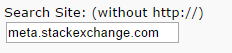
Feel free to modify and improve the samples if you so please.
PS: It's only been tested very lightly!
October 2016 Bump / Update
So the advanced search is still pretty much hidden functionality apart from those users in the know.
For example, it's not straight forward to get the advanced search tips as there's not direct link to the Search page. You can do a search and you get the advanced search tips, which are collapsed under a link. Here's another mockup with how it could look:

score:50..75for example.user:...,infavorites,intags:mine), the title and body operators, etc.? That's the thing with the advanced search, there is a lot there to cover.