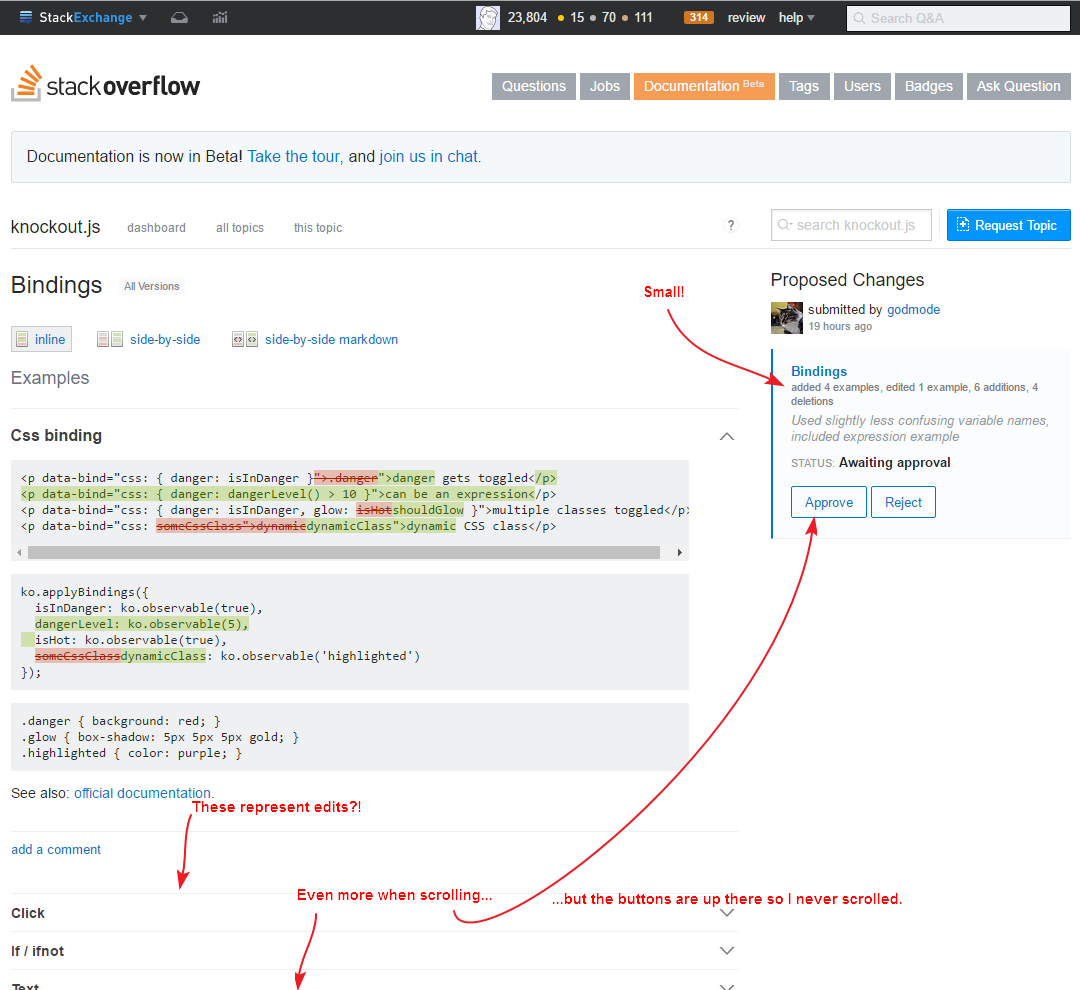When reviewing changes to multiple examples in a single topic (by a single author), how can I approve selected examples and reject others?
EDIT
I want to approve edit to one example and reject another example since I think it can be built under a different section, but I want the author to reorganize the content.
- If I understand correcly, "reject and edit" requires me to do the work?
- Should I just comment and wait for the author to reorganize?
- What happens if someone keeps working on a topic with many new examples, but has a bad edit on that topic? I see potential conflicts in the workflow.
EDIT
This related post suggest a feature to edit the draft directly, instead of adding comments. Although, in my case, I would like to pass the good example and leave the bad ones be until the author edits them.