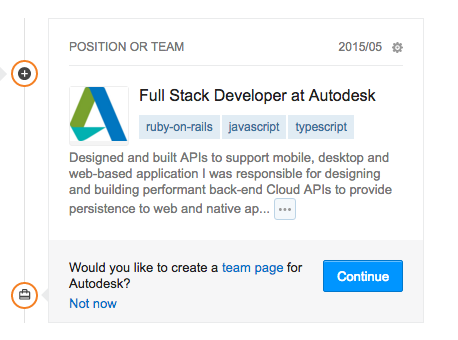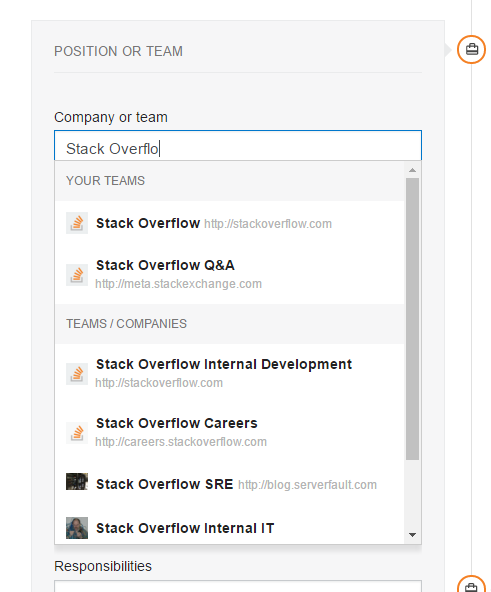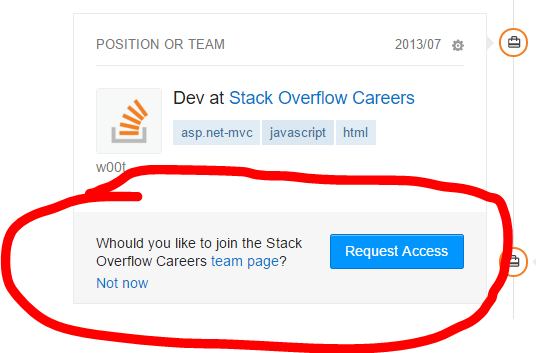When I add a position to my developer timeline, I am prompted to create a team for the position:
The team (Autodesk) in this case already exists but there does not appear to be a way to link my position to the existing team.
Please provide a way to link positions to existing teams.