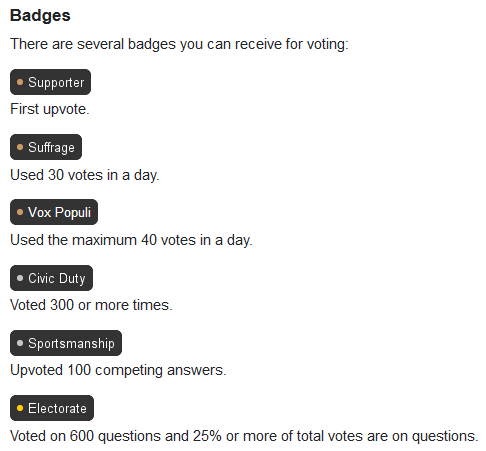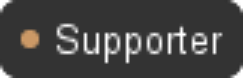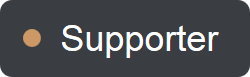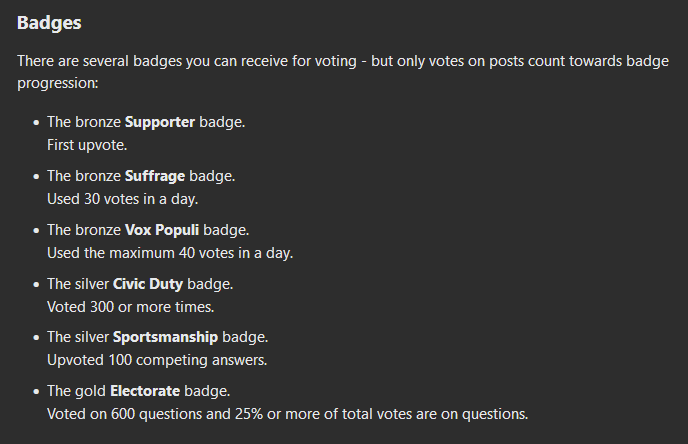At the bottom of the Privileges > Vote Up page on the Help Center, there is a list of badges one can get through voting:
They look blurry because they are images in the HTML, e.g. the Supporter badge uses this image
with the following HTML:
<p><img src="https://i.sstatic.net/km2qC.png" alt="Supporter"><br>First upvote.</p>
On the Help Center > Badges page on the Help Center however, the badges are beautfully rendered with HTML and CSS:
<a href="/help/badges/6/supporter" title="bronze badge: First up vote" class="badge"><span class="badge3"></span> Supporter</a>
Most of the time this wouldn't be noticable, but it is a pain for those who might have their browser in large fonts, or visit the site through a mobile browser and regularly have to zoom in to see parts of the page.
At the maximum zoom level in Firefox (300%), this is how the two compare:
I don't think I need to say which is the horrible image and which is lovely HTML and CSS.
This is compounded by the fact that the font used and the style for the Span in the image isn't the same as the font in the HTML - presumably this was changed at some point but the images weren't updated:
This inconsistency has been around at least as far back as the first mirrors of the pages on web.archive.org from 2013: the Badges page, on 2013-06-20 used HTML and CSS; the Privileges > Vote Up page, on 2013-07-01 used images.
The Vote Up page should be amended to address this issue.