In my Safari (9.0.3, vanilla config as far as I know, on OSX 10.11.3), using the new SO nav if I view the Questions tab, navigate to to a question, my righthand nav disappears entirely. Similar to this, but worse. Works fine on Chrome.
Start at Questions...
Select a question, then browser back-button...
Am I misunderstanding something, or is there a known bug?
Note that sidebar element is empty in this case (good idea by @Alexander O'Mara to inspect this)...
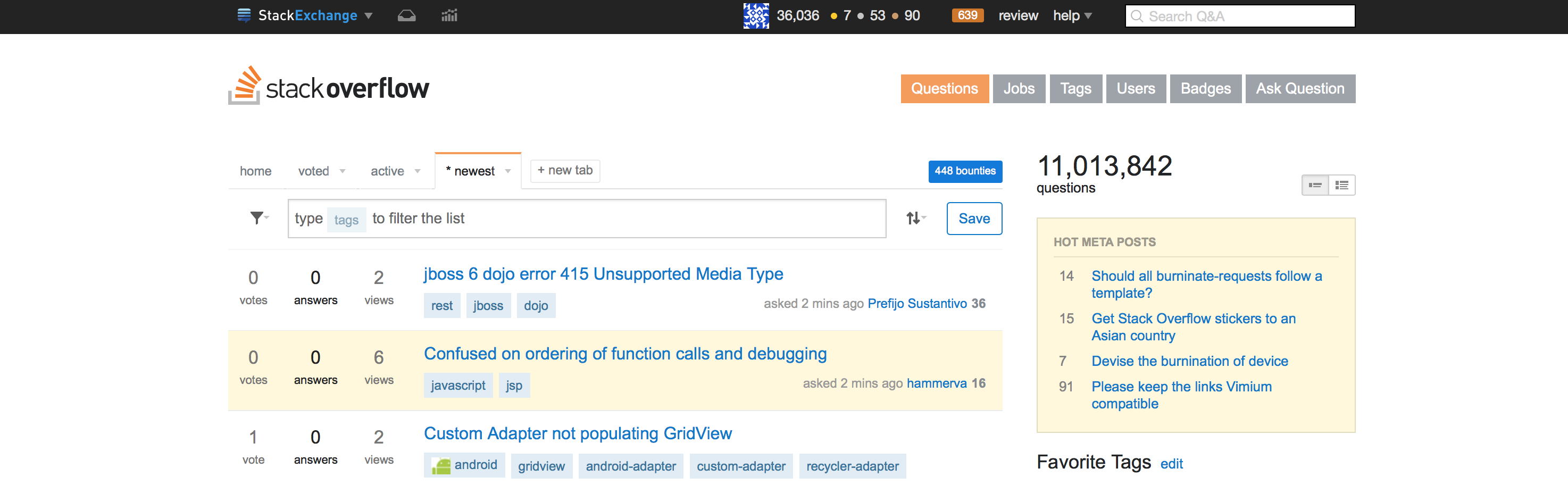
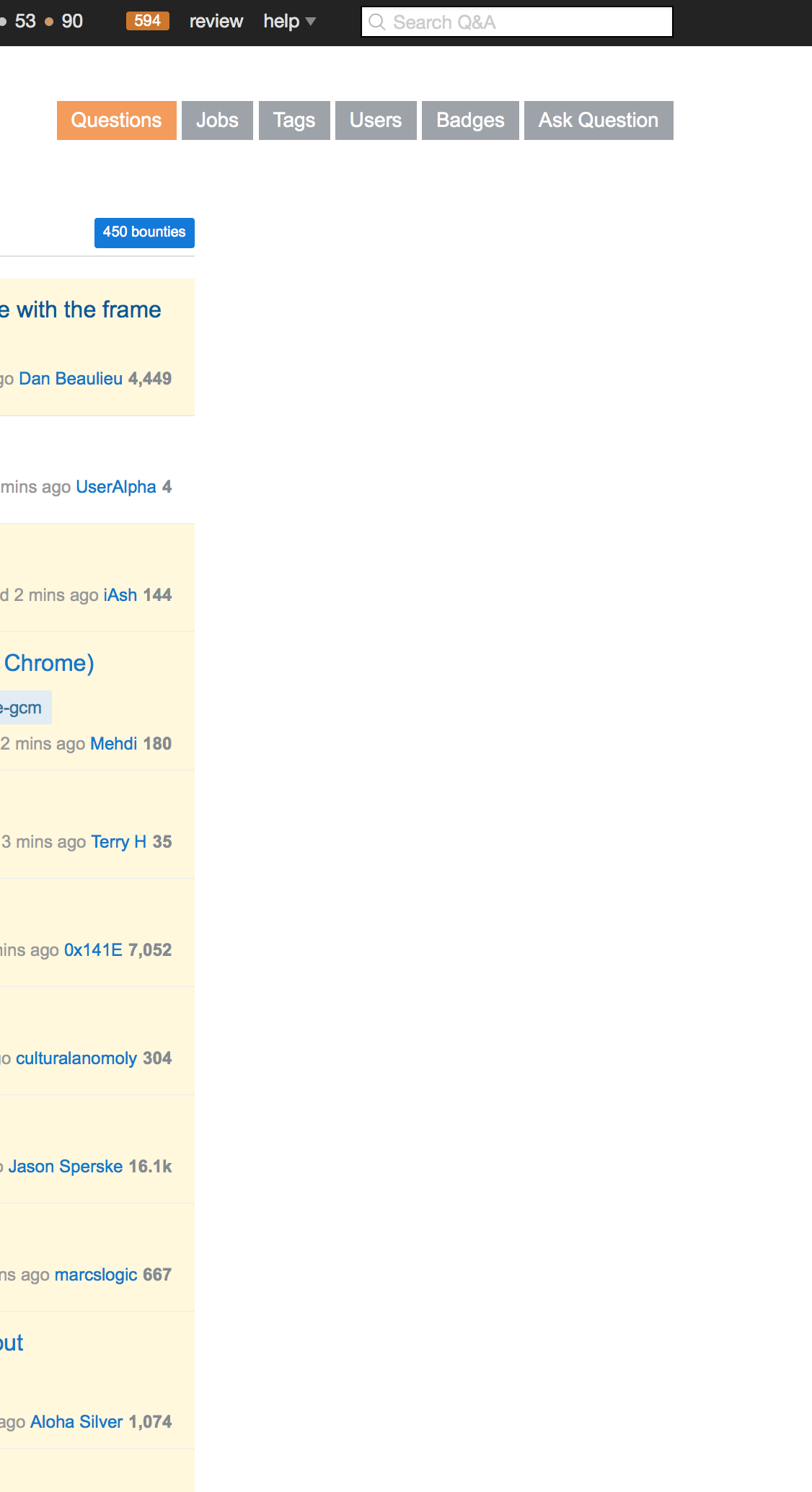
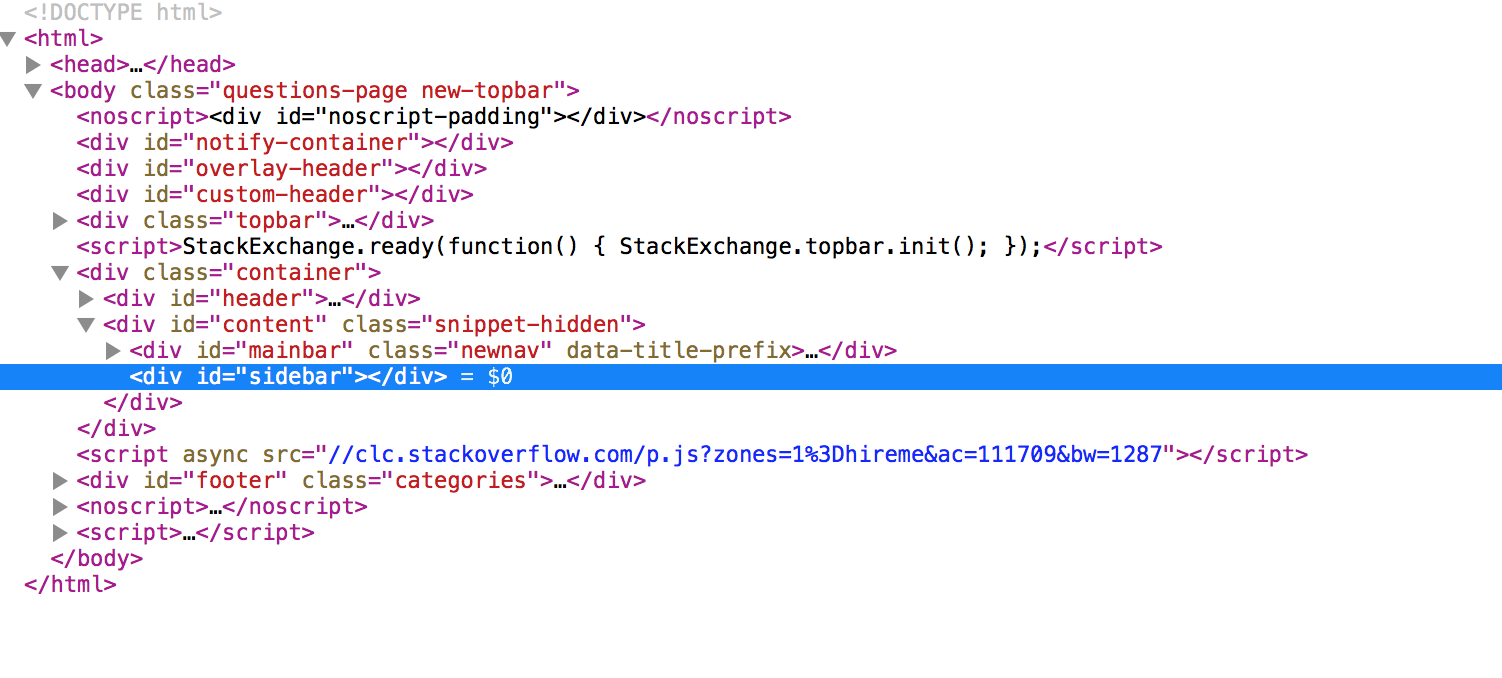
TypeError: null is not an object (evaluating 'n.innerHTML')(I only saw that error the first time though.)<div id="sidebar"></div>element become completely empty when this happens. It not a drawing issue, something is blanking it out (possibly by assigning innerHTML to empty string).