By chance I noticed a weird rendering of the diamond-operator tag search info box:
Clearly () is not the diamond operator, so let's click improve tag info and see what's up with that. As we can see the tag wiki title actually contains the <>, so I assumed some escape mechanics to be at fault here. I suggested an edit to introduce escaping backslashes to the angled brackets in the title, only to see that these are rendered in the title and don't seem to actually escape anything. I dun goofed :(
While the pending edit was awaiting approval I happened to hover the tag pill and noticed that the brackets are rendered there just fine:
So my pending edit would screw that view over too. Sadly it was actually accepted and applied, so I had to submit another edit suggestion effectively reverting what damage I had done.
Interestingly, my 'all actions' history preview shows yet another escaping behaviour, where the first backslash would render but the second mysteriously vanishes:
The excerpt review history of the tag itself on the other hand shows everything perfectly fine:
So now we have 4 different views presenting 4 different behaviours in regard to the escaping mechanisms. I am confused at least.
Update: 6-months-later update - this issue still persists.

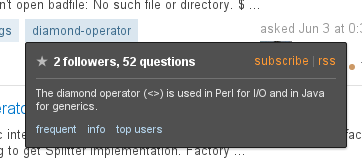
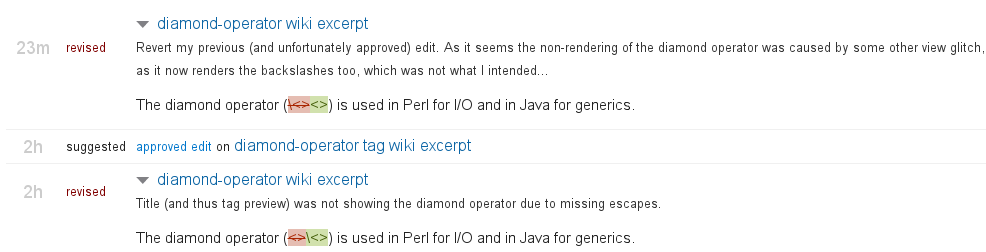
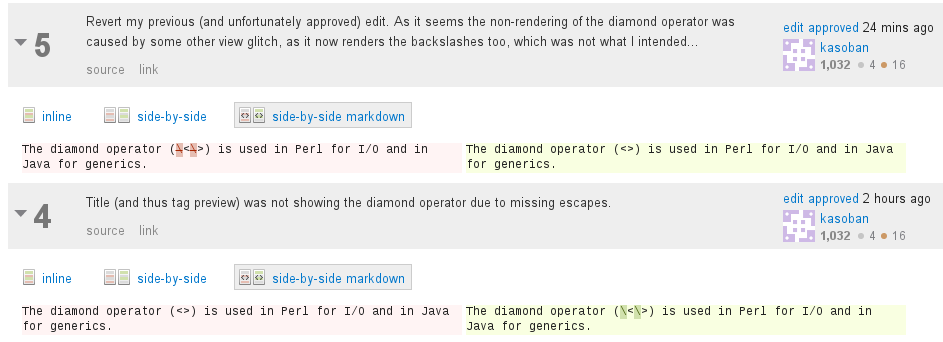
<&>===<&>Now whether that stands true in the tag wiki views or not, remains to be seen.<i>is allowed is no reason for<foo>not to be escaped, and it just leads to XML and HTML questions from new users being completely useless until you edit them.