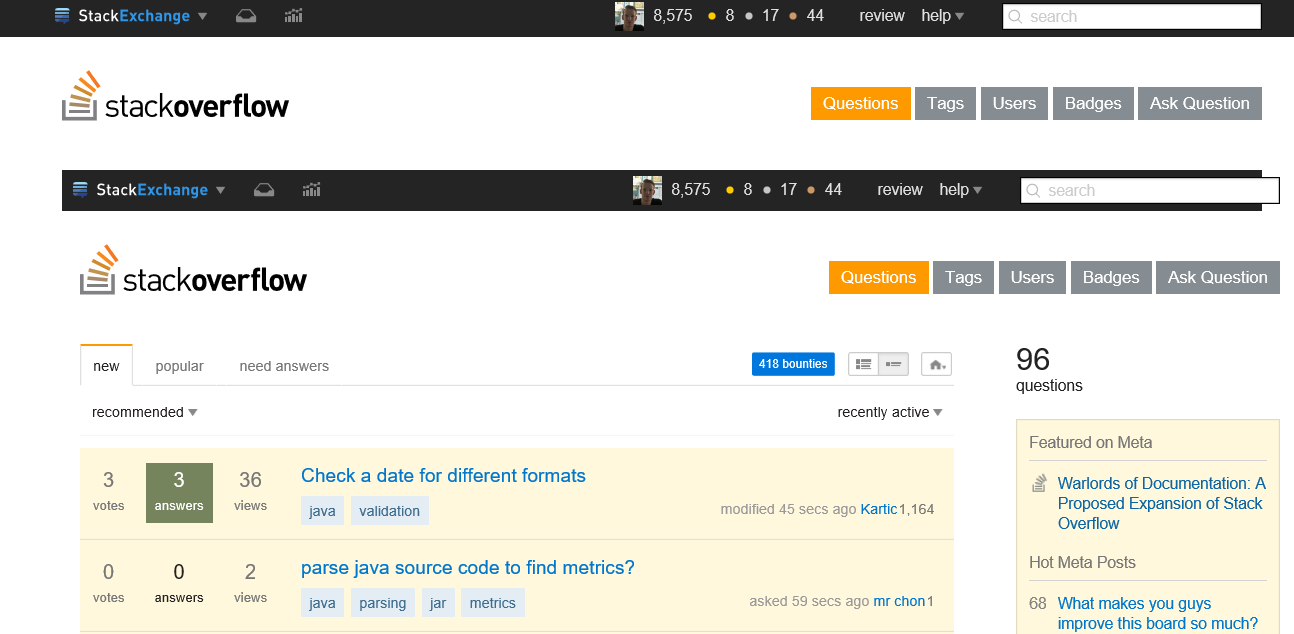Sometimes (read: always) when switching tabs on the home page, and then pressing the browser's back button, the layout will mess up
Steps to reproduce
Navigate to https://stackoverflow.com/questions/new?show=all&sort=recentlyactive&pageSize=30
Click any of the tabs 'new', 'popular' or 'need answers'
- Click the browser's back button
- Enjoy the view
This did not happen when I was trying to reproduce it on Chrome, so I assume its an Edge bug only, but I have no other browsers to test on so I'm not sure.
Microsoft Edge build 20.10240.16384.0