When I was reviewing one of my answers I noticed I had one unnecessary comment among the others, so I tried to deleted it, but here is the issue:
Tapping the delete link doesn't do anything.
Here is a Screenshot:
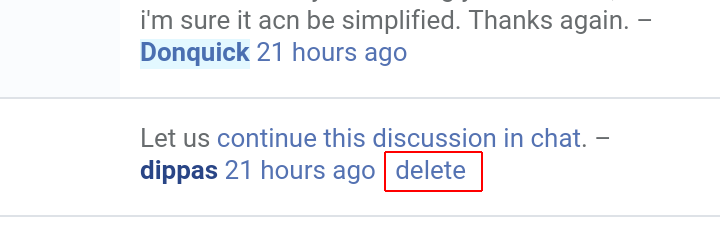
APP Info:
Name: SoClient
Filename: com.sudosaints.stackoverflow
Version: 1.0
Is this a bug?
deletelink.