Well, today I was looking at a question and testing some code.
It is an experimental code I'm playing around to use in stack snippets.
And I've noticed this:
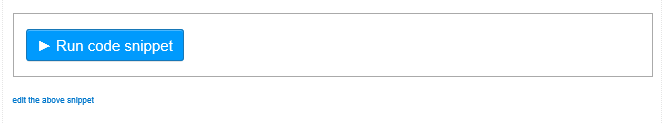
You see that VERY tiny text?
Well, I never saw it!
I had no idea that there was a feature to edit stack snippets! Until today!
Why is that? How come I never saw it?
The answer is very simple: The text is too small.
But the solution is pretty easy.
Add this to your all.css:
.edit-snippet{font-size:15px}
This is happening on me on IE11, running on Windows 8.1.
Since this is something very easy to fix, and quick, I won't get into all the details about my system.
Similarly to IE11, this also happens on Google Chrome, but the text size is 12px (which is easily readable) but it is 8.25px on IE11 (impossibly tiny).