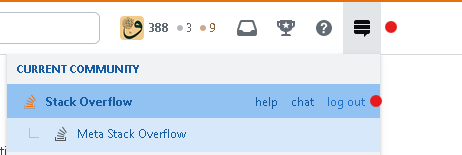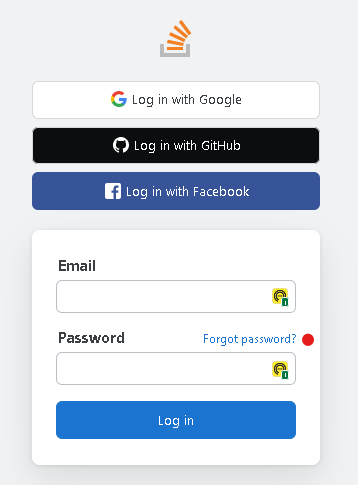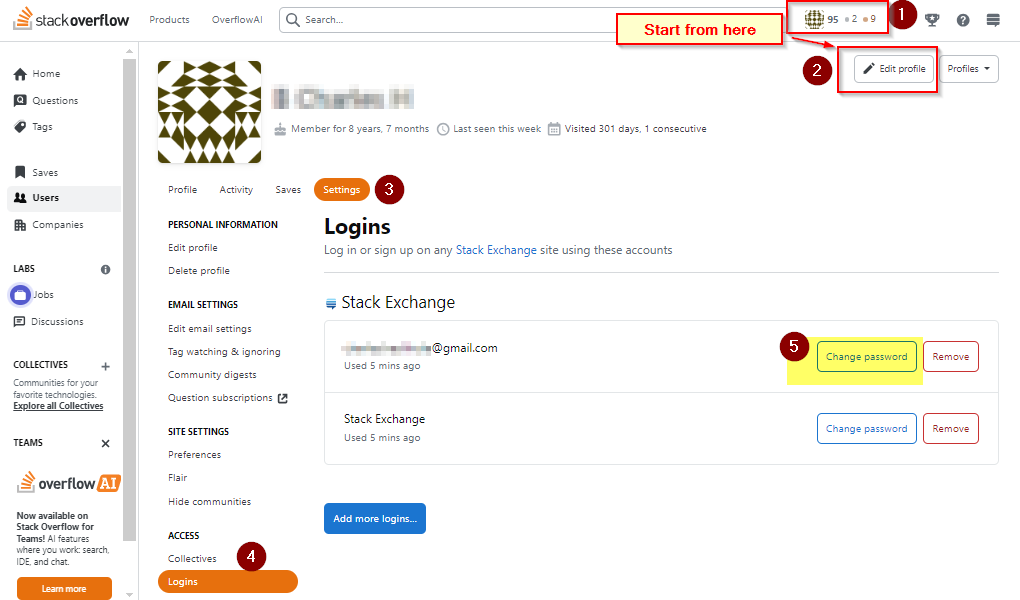I am new to Stack Overflow. I have signed up with the Google account option.
The account is created, but there was no prompt asking for a password. Also, I couldn't find an option to change the password.
Every time I want to log in to my Stack Overflow account, I need to first enter my Gmail account and then get logged in to my Stack Overflow account. There was no prompt for a password while signing up and there is no email notification with username and password either.
How do I set/reset my account password?