This one has been puzzling me for sometime now. For some reason, horizontal lines inserted into answers are randomly not being rendered properly:
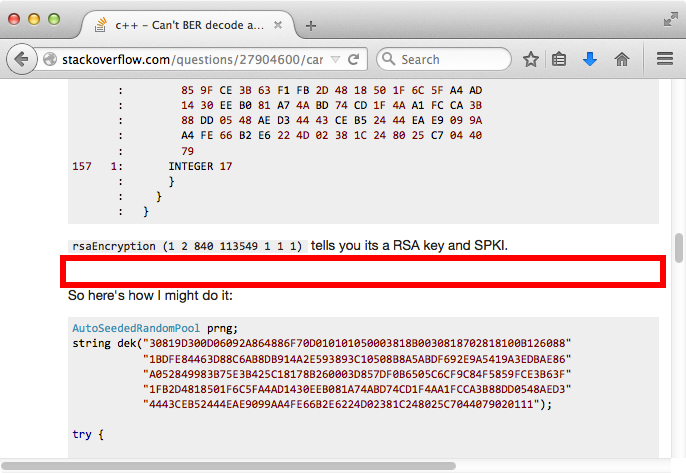
The example above was taken from Can't BER decode an RSA public key.
The problem does not always occur. For example, the same answer will have some rendered, and some not rendered. I've been working around it by double stacking them:
----------
----------
Does anyone know why this is happening? Or should I be doing something differently?
(This may be a recently introduced bug, or it may be something with Firefox. I'm going to list it as a support ticket until I know I'm using them correctly).
<hr>is styledheight: 1px.