When trying to add another linked duplicate, the opened popup is slightly misplaced:
As the "Add" button is on the left side of the popup and can't be reached through scrolling, the UI is not usable on mobile devices. This is both present in the current responsive design (and was also a bug in the old, removed, "mobile" version.
Please see the list of linked questions for additional reports of this problem.
Screenshot produced in Firefox 83.1.0 on a Nokia 5 (variant TA-1053).
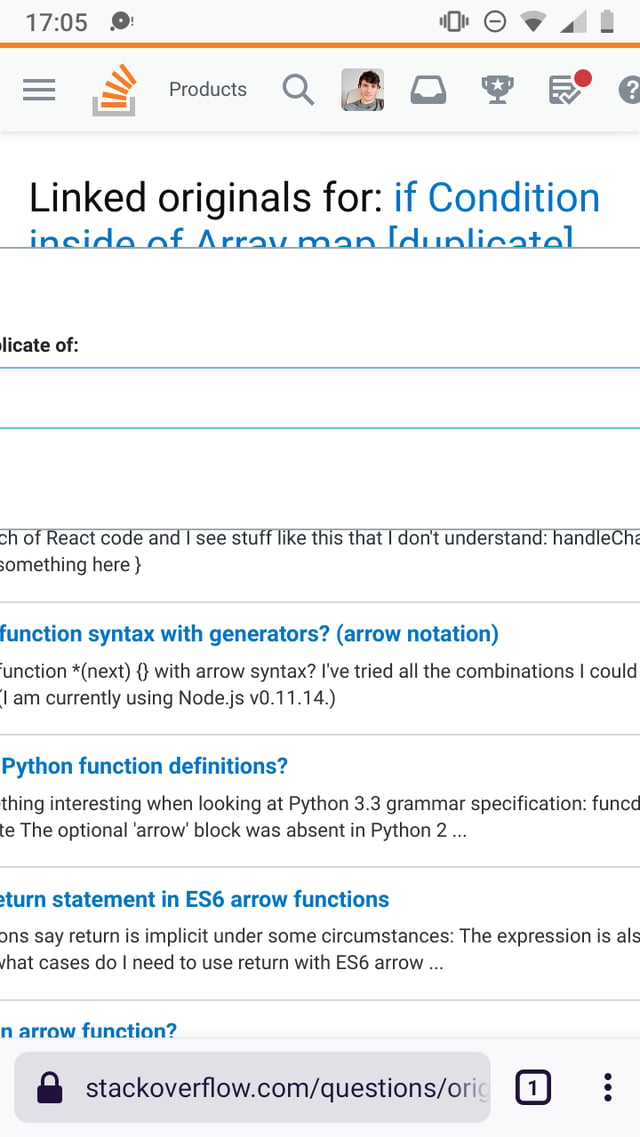
https://[SITE_URL]/questions/originals/[QUESTION_ID]/editis not responsive yet, compared to the flag/close dialog on normal case.