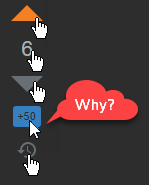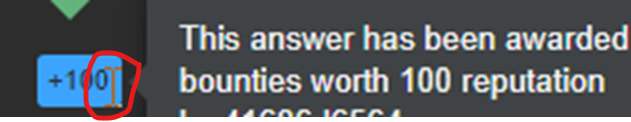The title pretty much says it all. Hovering over the button that's used to award a bounty shows the default cursor instead of the hand cursor. All other buttons to the side of the answer use the hand cursor as shown in the following screenshot:
Just to clarify, the button is clickable and it opens the confirm-dialog normally. The issue is just with the cursor. Also, after the bounty is awarded and the button is no longer clickable, the cursor changes to a "text cursor" (which is fine and expected):