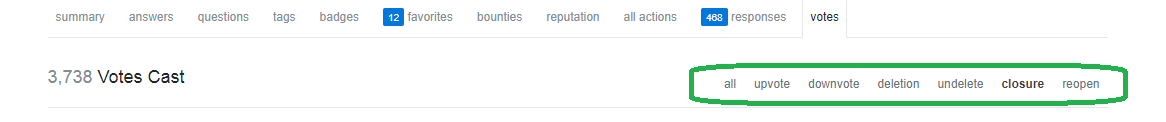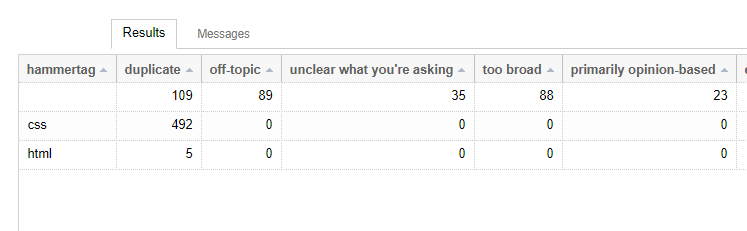That data isn't readily available for others except yourself. Scraping those pages is your only option if you really need the level of detail you're looking for.
Nathan Tuggy mentioned SEDE but is right in their assessment that although some info does exist, details are limited. For example, the reviewtasks table doesn't have a userid, nor does votes.
The best you can have is looking at the PostHistory table and specially at the rows for PostHistoryTypeid = 10 which is a close event for a post. Once a post is closed that row fields comment and text are populated with the close reason and the close voters. The close voters are encoded in JSON format. With the latest SQL Server version parsing these fields has become much easier.
Here is a SEDE Query that, for the posts that have been closed and not deleted, show where you were one of the close voters, what the majority close reason was and if you closed due to using your hammer. Notice that both current and historic close reason are in the top row. I don't bother to re-map them to what we use today.
;with closevotes as
(
select
case crt.id
when 1 then 101
when 2 then 102
else crt.id
end id
, JSON_value(text, '$.Voters['+ value + '].Id') userid
, JSON_value(text, '$.Voters['+ value + '].BindingReason.GoldTagBadge') hammertag
from posthistory ph
inner join closereasontypes crt on crt.id = comment
cross join string_split('0,1,2,3,4,5',',')
where ph.posthistorytypeid = 10
and JSON_value(text, '$.Voters['+ value + '].Id') is not null
and JSON_value(text, '$.Voters['+ value + '].Id') = '##userid:int?8620333##'
)
SELECT hammertag,
[101] [duplicate],
[102] [off-topic],
[103] [unclear what you're asking],
[104] [too broad],
[105] [primarily opinion-based],
[3] [not constructive],
[4] [not a real question],
[7] [too localized],
[10] [general reference],
[20] [noise of pointless]
FROM
(select id, userid, hammertag from closevotes)
AS source
PIVOT
(
count(userid)
FOR
id
IN ( [3], [4],[7],[10], [20], [101], [102], [103], [104], [105])
) AS pivotdata
When run today this is what your result will look like:
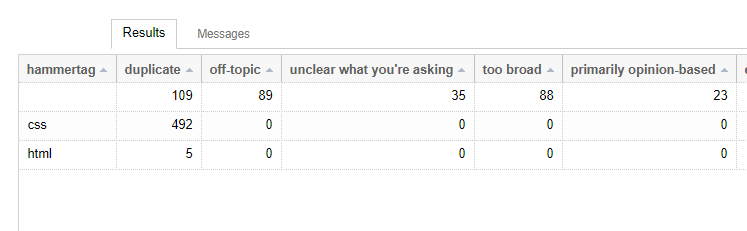
Keep in mind SEDE is only updated once a week on Sunday morning. If you want to play with SEDE don't forget to have a look at the awesome tutorial