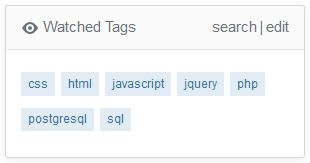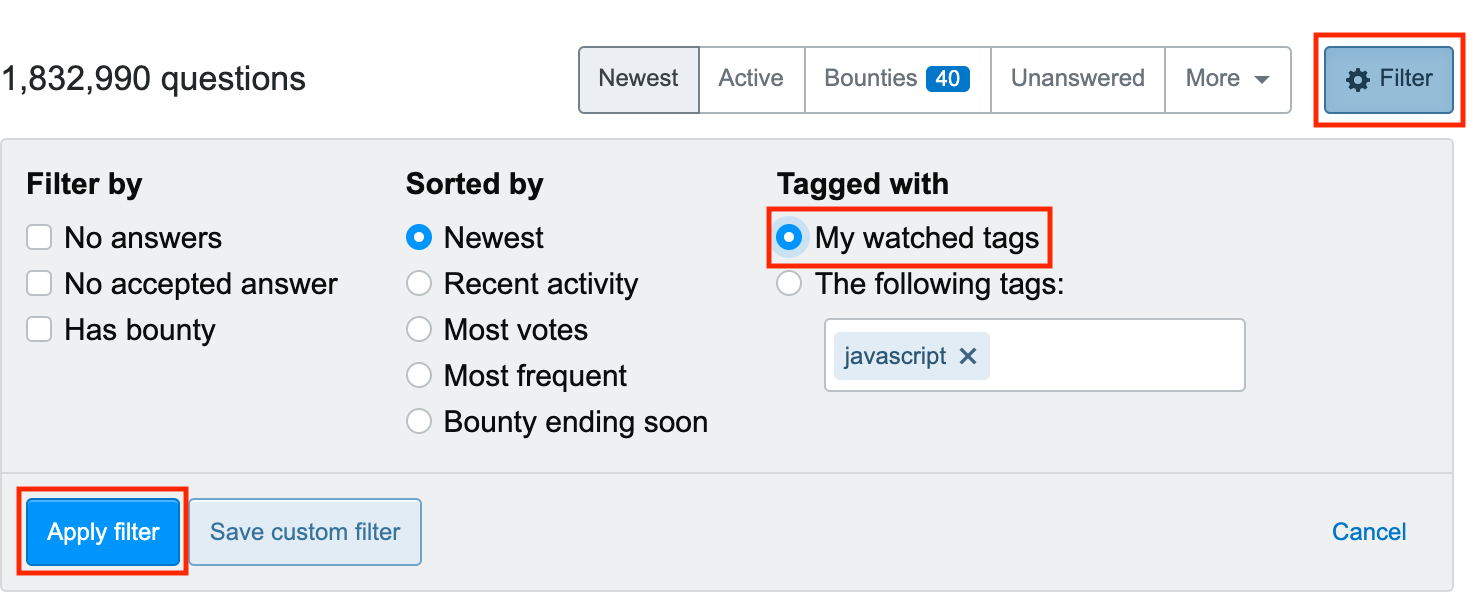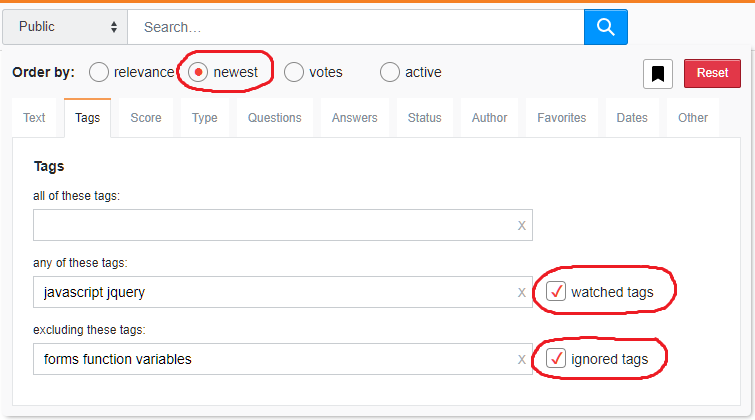So, we have this lovely watched tags box on the main Stack Overflow home page
Where you can click on the individual tags to do a quick search on a per-tag basis. I'd like to see an extra link added:
Clicking this new link would just do a tag search, where it concatonates all watched tags with "or". So, in my example, it would take you here: