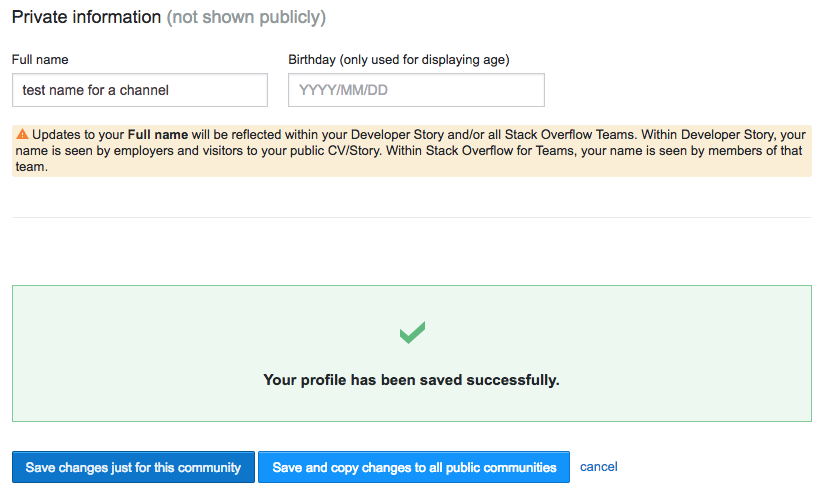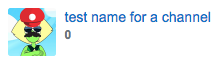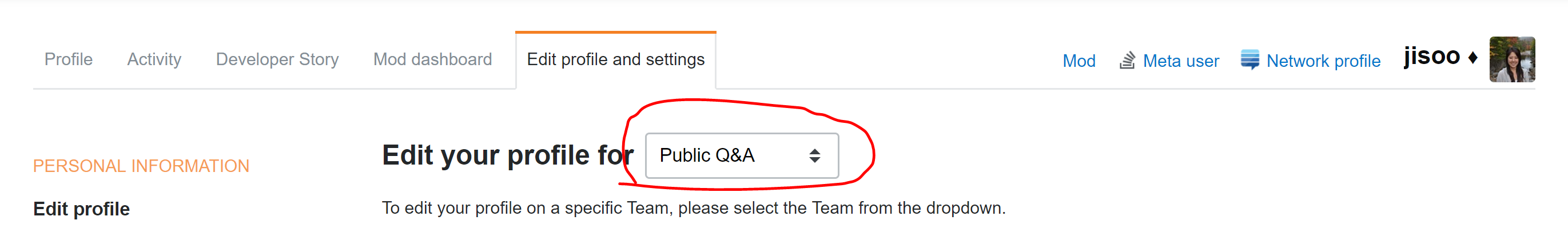I've found based on a previous support request I made (How can I change my display name in a Channel?), the display name I have in a channel depends on the “Full name” I choose in my profile settings. Which is to say, setting this...
... means I show up in a Channel's user list like this:
This shouldn't be the case.
I should be able to set my display name for each channel specifically. Not all channels are going to be places I will want to use the exact same display name. Further, one of my channels is not related to my real life identity at all, but instead to my Stack Exchange identity, so I want to use my Stack Exchange pseudonym and not my real life name there.
Plus, on principle, the section fully titled “Private information (not shown publicly)” should not be used to set information that is, you know, shown publicly in a channel. Previously the information in this field was strictly between Stack Exchange and myself. It wasn't supposed to be a public display name feature, and shouldn't be adapted for that purpose.
(The warning says this field also affects my developer story, but name changes to this field don't affect my developer story so I'm not sure what's going on there. I can at least set my developer story name to something different, which is good.)
Accordingly for the time being I've set my private information's full name to just “doppelgreener” so that this is the only name that shows up in channels I'm in, where I don't want my full name displayed.