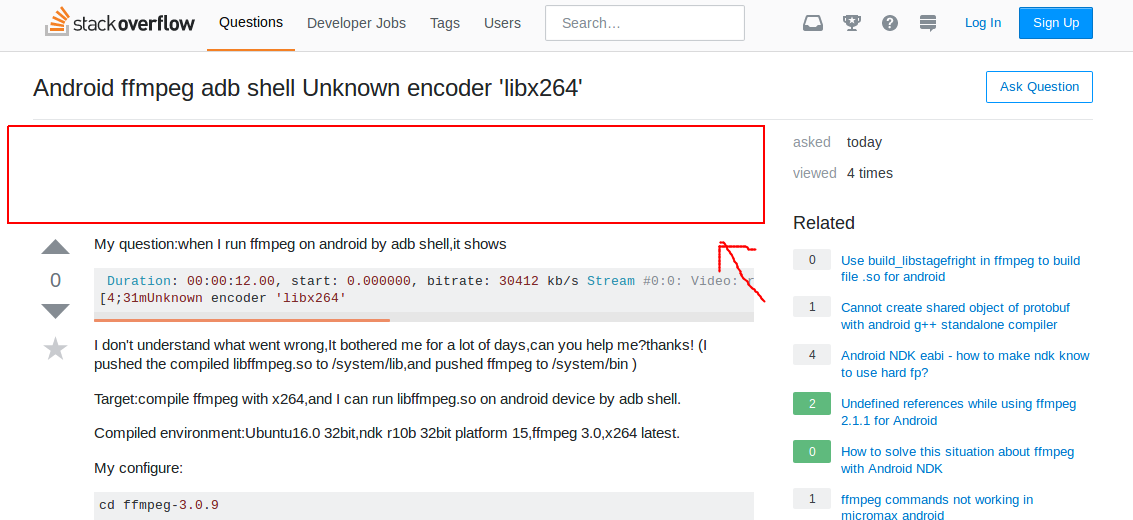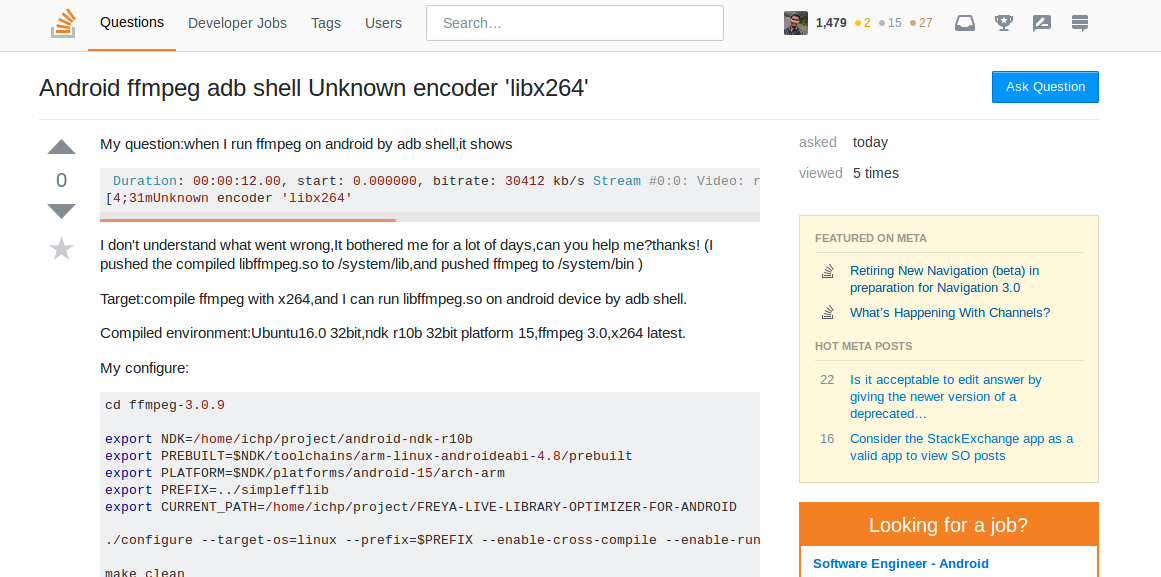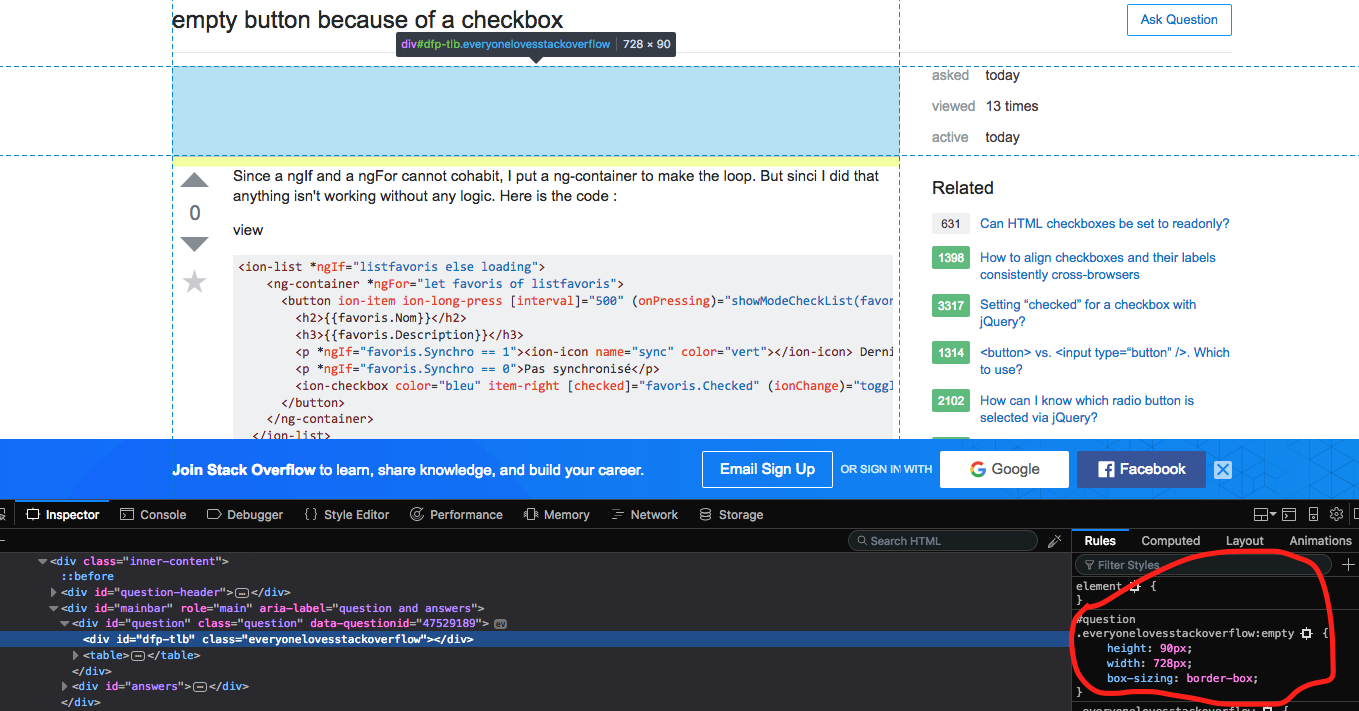After the announcement of New sign up hero for question pages I just visited a random question without logging in to Stack Overflow (using Private Window) to check how it looks. But what I am getting is:
As you can see there's a blank space between question title and body. Then after visited the same question with logged in to Stack Overflow. Here is the screenshot:
I thought it might be the bug of "New sign up hero page". So, I posted this (deleted now by a moderator). As per the comment by Adam Lear♦ I am posting this question.
I'm using Ubuntu 16.04 LTS, Firefox 57.0(64bit). With Google Chrome it works fine. I am not using any ad blocker plugins.