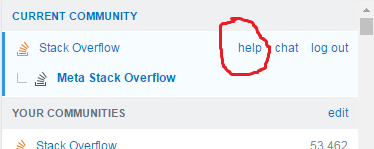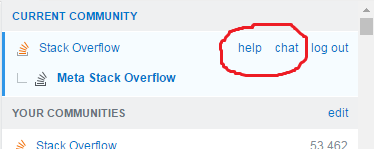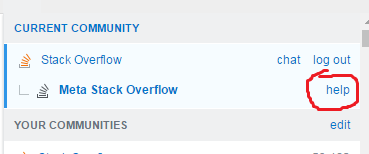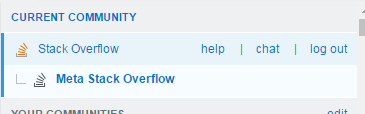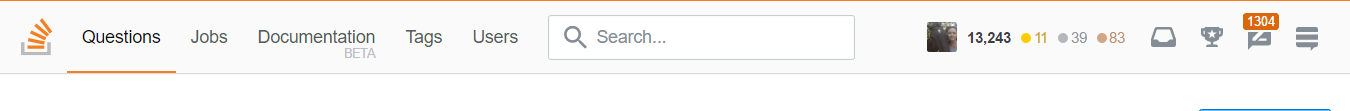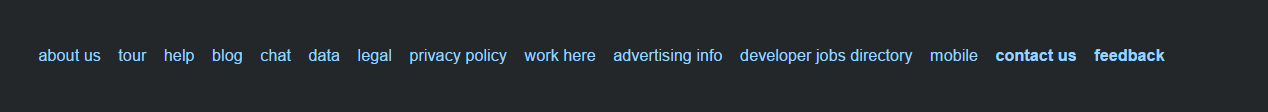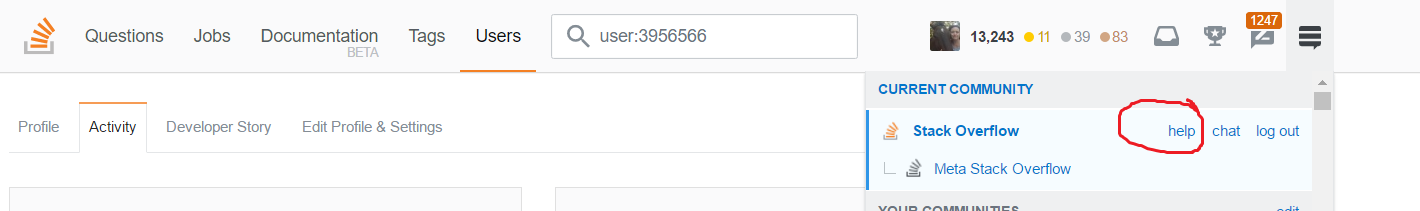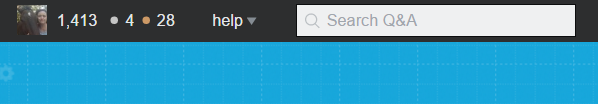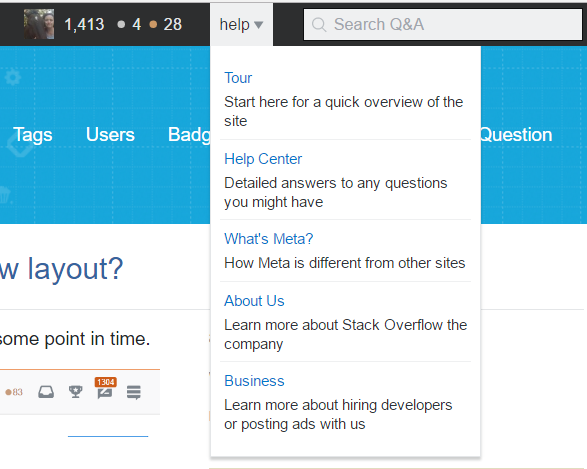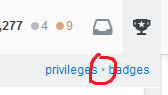I am happy that help made it back into the design.
\o/ yay
That said, there seems to be an issue with some users reading the link instead as "help chat". For example, in c# we are getting users asking about their question bans. I assume they just clicked on the first chat tile and we happened to be the most recent one, which would also imply that other rooms have seen this happening recently as well.
Perhaps, it could be moved down just one line? Just to differentiate the two?
Alternatively, as suggested by BSMP in a comment there could be pipes used to differentiate the links
Or maybe there could be a different color scheme used, or hover effect.. something? Not set in stone on either approach, any suggestions for alternatives would also be appreciated.