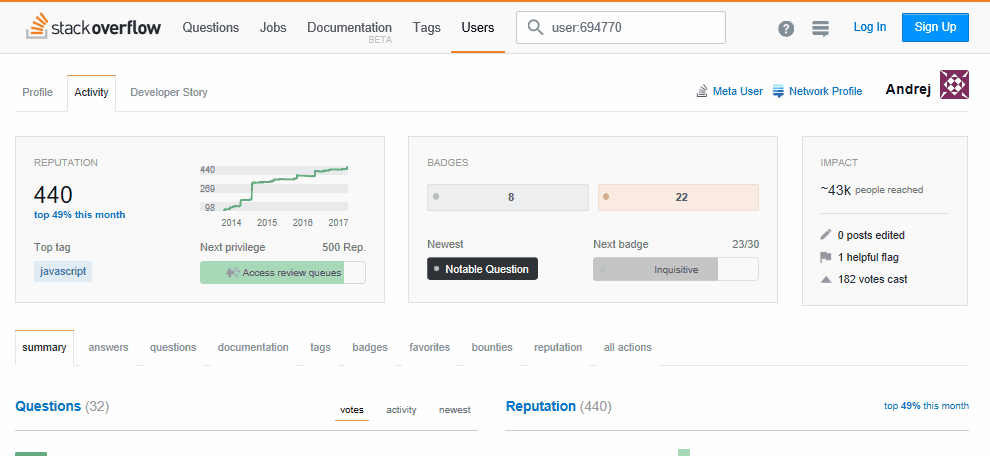This is definitly very bad UI design - When clicking onto an input field, the least thing you'd expect is the beast moving away from where you've just seen it. And I don't consider this a "feature" or the fix a "feature request" but rather a fundamental design error.
If the designer insists he wants to grow the label once it's selected (for whatever strange reason, I rarely find myself typing in longer search terms that would exceed the default size of the text box, and after all, that thing supports scrolling...), why doesn't he extend it to the right?