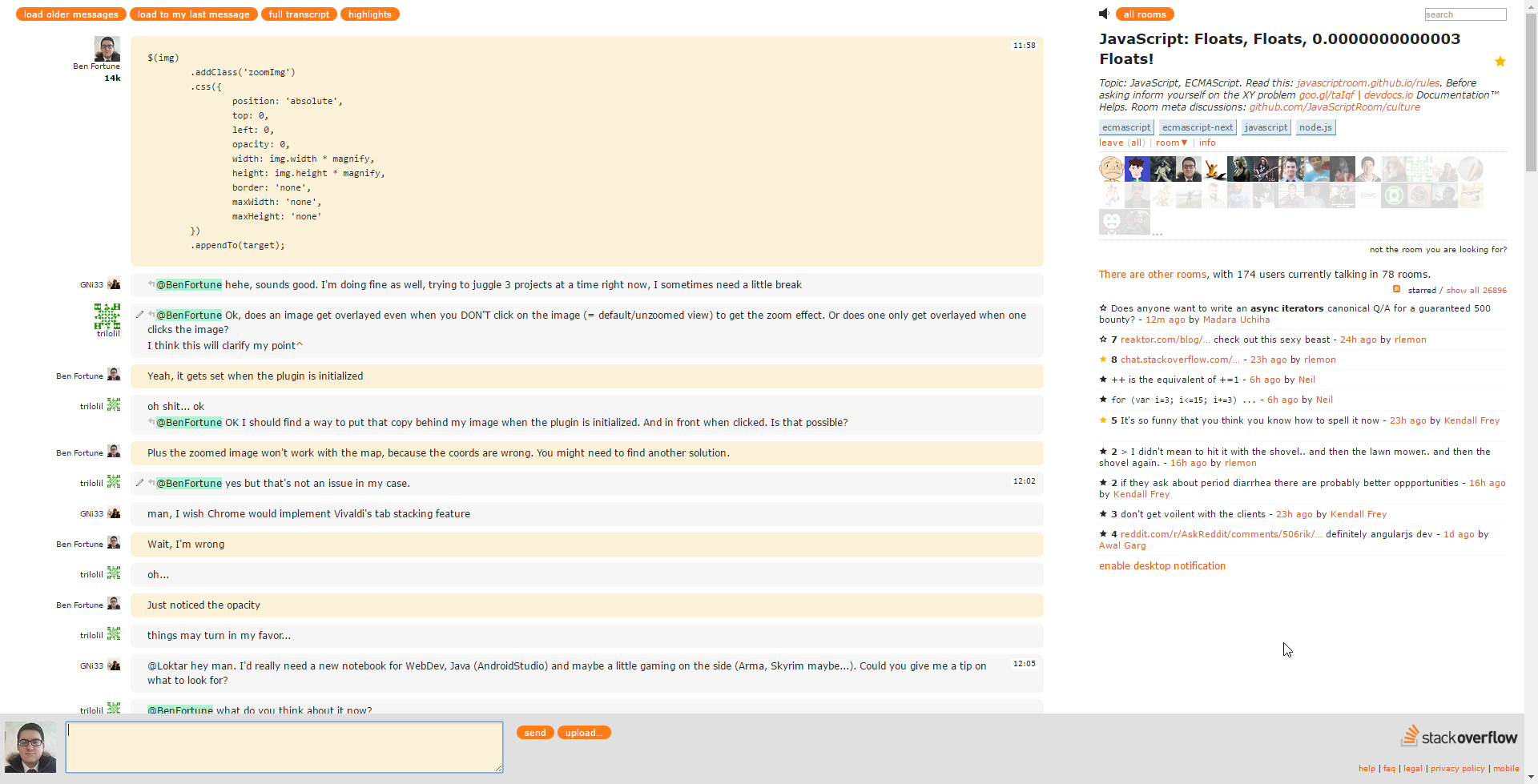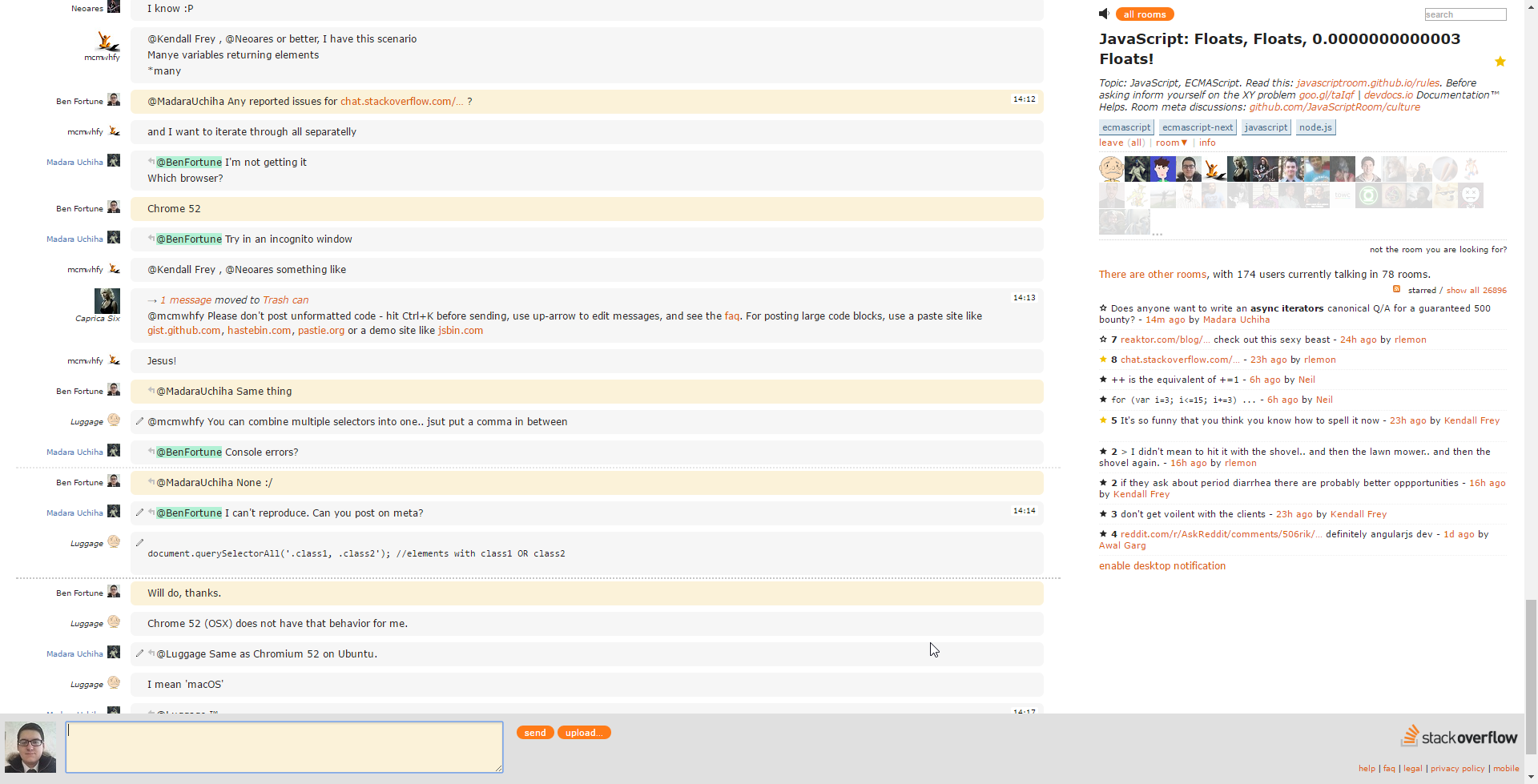On initial load the chat page used to scroll to the bottom to see the latest message, this doesn't happen anymore and stays at the top.
When a new message is posted it used to scroll to the latest message, this no longer happens either and I have to scroll down to see the latest post.
After a new message:
There are no console errors and it even happens in incognito mode where extensions are disabled. I've tried emptying the cache and doing a hard-reload too.
Running it on Chrome Version 52.0.2743.116 m on Windows 10
The problem doesn't seem to exist on Chrome Canary (55).
I've just updated to Chrome 61 and this has started happening again.