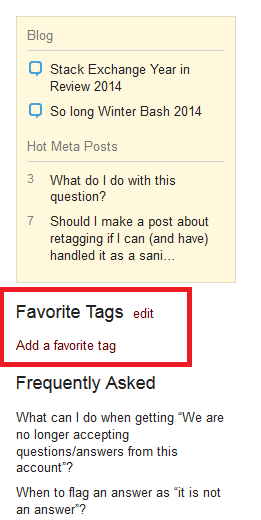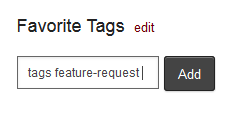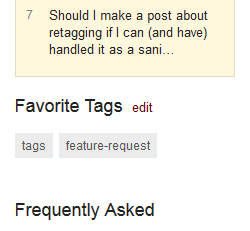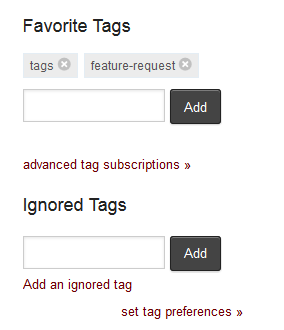Where do I find my favourite tags in my profile other than under "Preferences"?
This seems like a petty question I know, but I go to my profile first to act on anything related to my previous answers/comments and (for convenience) I would like to launch into answering new questions by clicking on one of my favourite tags... not be taken to a list of my answers for a given tag.
On the tags section, it seems there is a super-set of every tag that was on any question I have ever answered - most of which don't apply to, or interest me, and its cluttered as all hell. And the favourites section is of course for favourite Questions.
What I had hoped to see under the tags section is those links in the upper right that show you different views etc... and in this case a view of "my Favourite Tags"
Additionally, there is a tags section on the summary page. If the tags section on that could have a view for "My Favourite Tags", that would be ideal.
This is where you get to point out the thing that is staring me right in the face.
EDIT: For clarity, Im talking about using favourite tags from my profile page, and preferably from the summary section of it.