I see there is a new popup telling me that I can find answers more quickly with the help of AI. However, once I close it, after I go to a new page, it pops up again. This is similar to search bar flashing issue. However, unlike the search bar flashing issue, this obstructs content, preventing me from seeing part of an answer until I close it. Is this intended? If so, how do I disable it?
2 Answers
thanks for reporting this bug. We deployed a fix just a few moments ago, clicking the 'X' or the blue button should no longer display the popup anymore if you're in the OverflowAI Search alpha.
I'll go ahead and mark the post with status-completed.
If you continue to see the popup, please reply to this answer directly and we'll investigate it further. Thank you for your patience.
-
2The issue has regressed for me to the popup appearing on every screen again. I have both dismissed it and clicked through. Commented Mar 30 at 14:56
-
me two... I have dismissed the popup a dozen or more times, and have clicked into the suggested popup 5+ times. This is frustrating. SO is SOOO good, and this annoying little pop up is SOOO bad. I'm ready to just brute force it and try AmerllicA 's answer...– seanoc5Commented Mar 31 at 2:52
-
1A new report of the same/a similar bug: How to disable "Ask with AI" pop-up– V2BlastCommented Apr 3 at 16:35
-
1Please fix this already. The popup keeps coming back on each page refresh 😡 and yes cookies are enabled on my tablet.– rustyxCommented Apr 8 at 20:43
Client-side fix:
- Install an extension on your web browser (Mine is Chrome and my extension is this)
- Write and save the following code for the Stack Overflow URL
document.getElementById('popover-new-community-labs-search')?.remove();
Definitely, the Stack Overflow developers must add a feature that makes this button disappear forever after clicking it. But temporarily, we can use this way to remove this annoying pop-up.
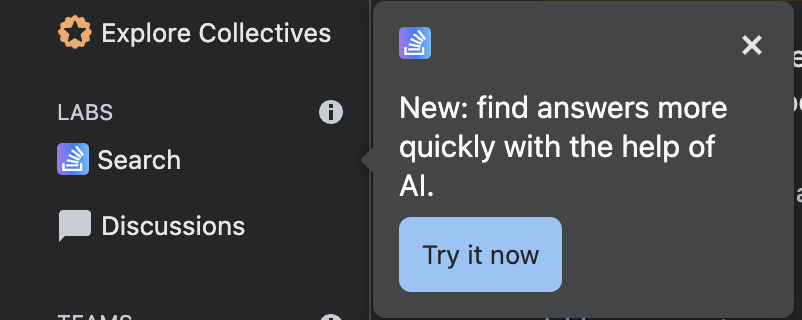
##.js-ai-search-alpha-banner