There should be a rail floating at the bottom of the window that has the selector for the feature - when you scroll reach the bottom of the page, it scrolls up to sit above the footer. The first icon with the crossed out circle will revert to the default filter - Standard SO view. The X in the corner will collapse the filter rail - if it's collapsed already, you can click on the "FILTERS" logo to get it to reopen.
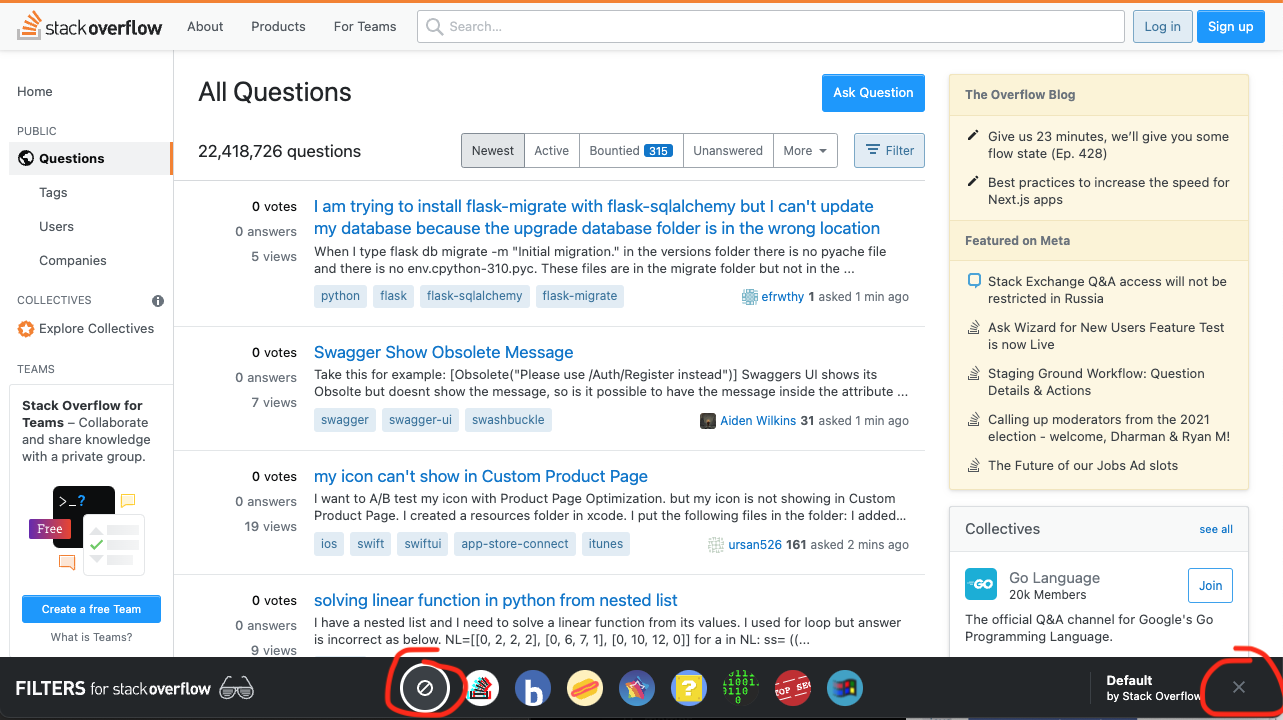
When first visiting, you also should have seen a modal pop up telling you about the feature and giving you the option to opt-out. Clicking this button is the same as choosing Default and minimizing the rail - it does not remove the Filters feature entirely.
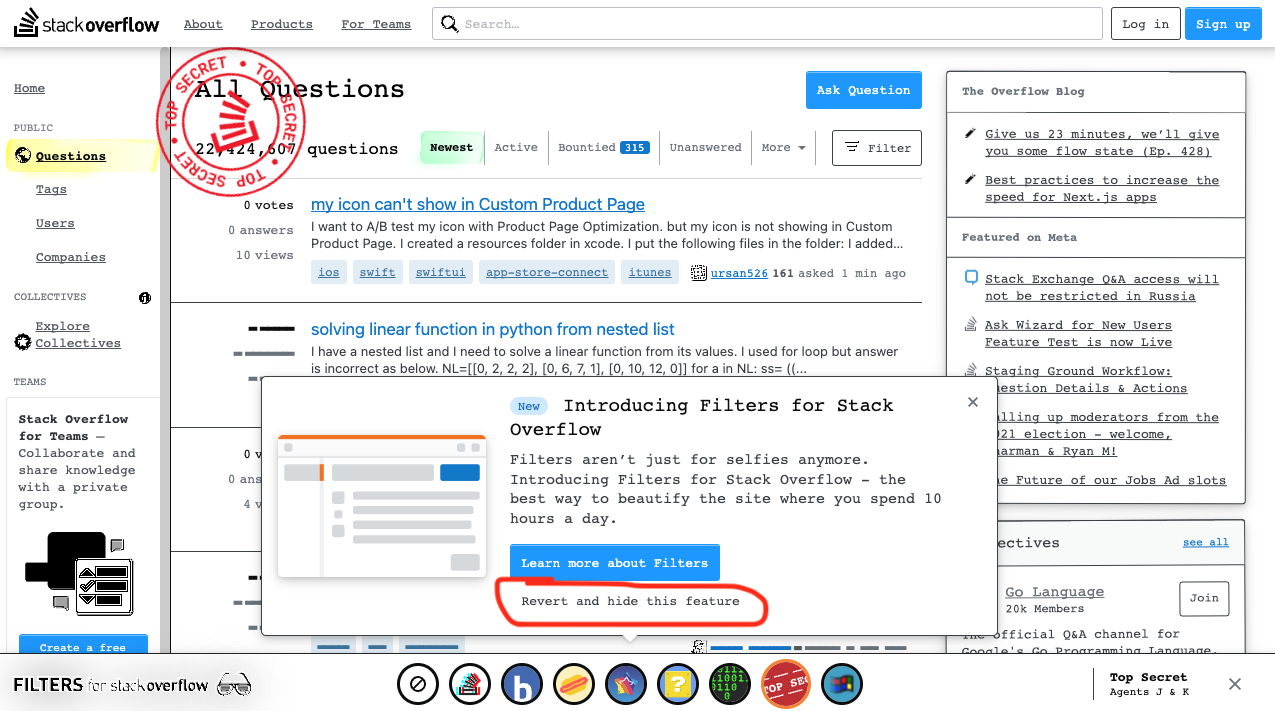
Possible mitigations:
If you do not see either of these, please check the following:
- Do you have any userscripts or extensions that might be preventing these from appearing properly? If so, try disabling them to find the buttons needed to remove or change the filters.
- Is your browser supported? It's possible the browser you're using isn't on our supported list. In that case, the page elements required to opt out may not appear.
If the vanilla version of the site still does not show the options to remove the filters and you are on a supported browser, please let us know through a bug report so that we can investigate what's going on. Be certain to detail your browser and system information and share a screenshot of what you're seeing as that will help us identify potential causes.
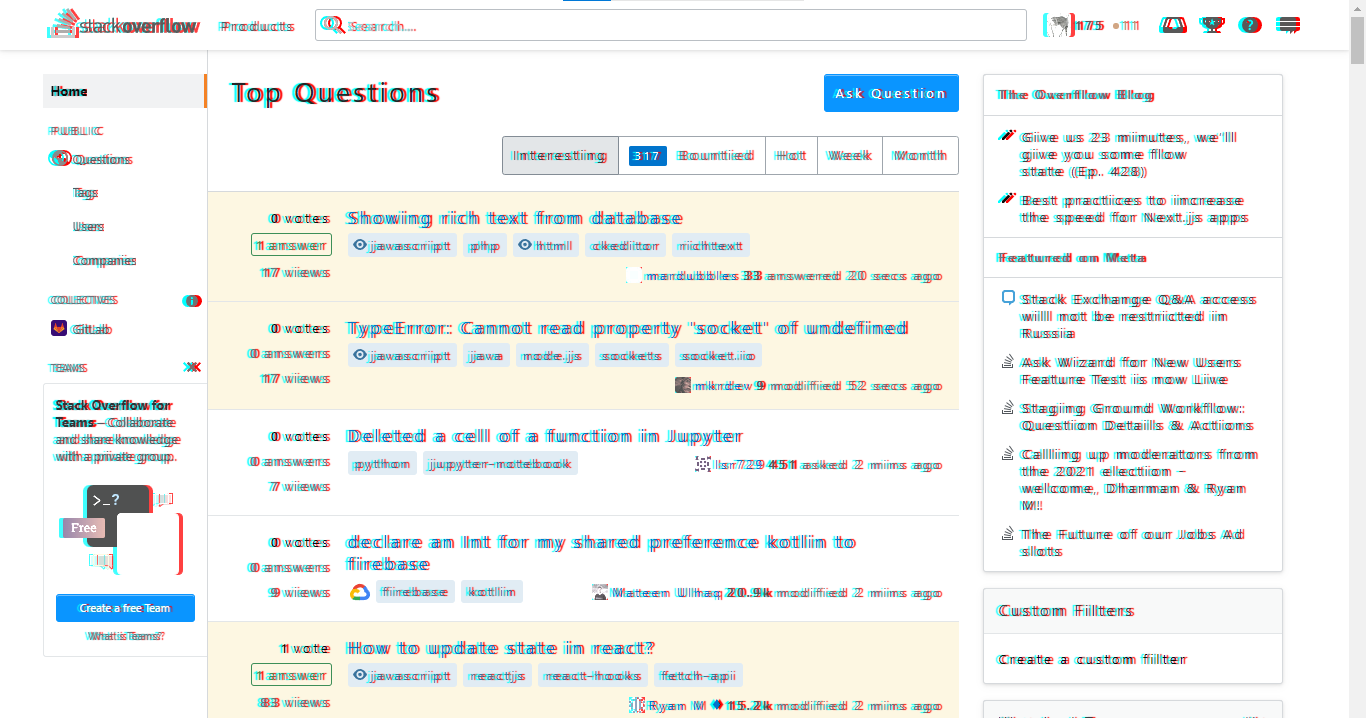
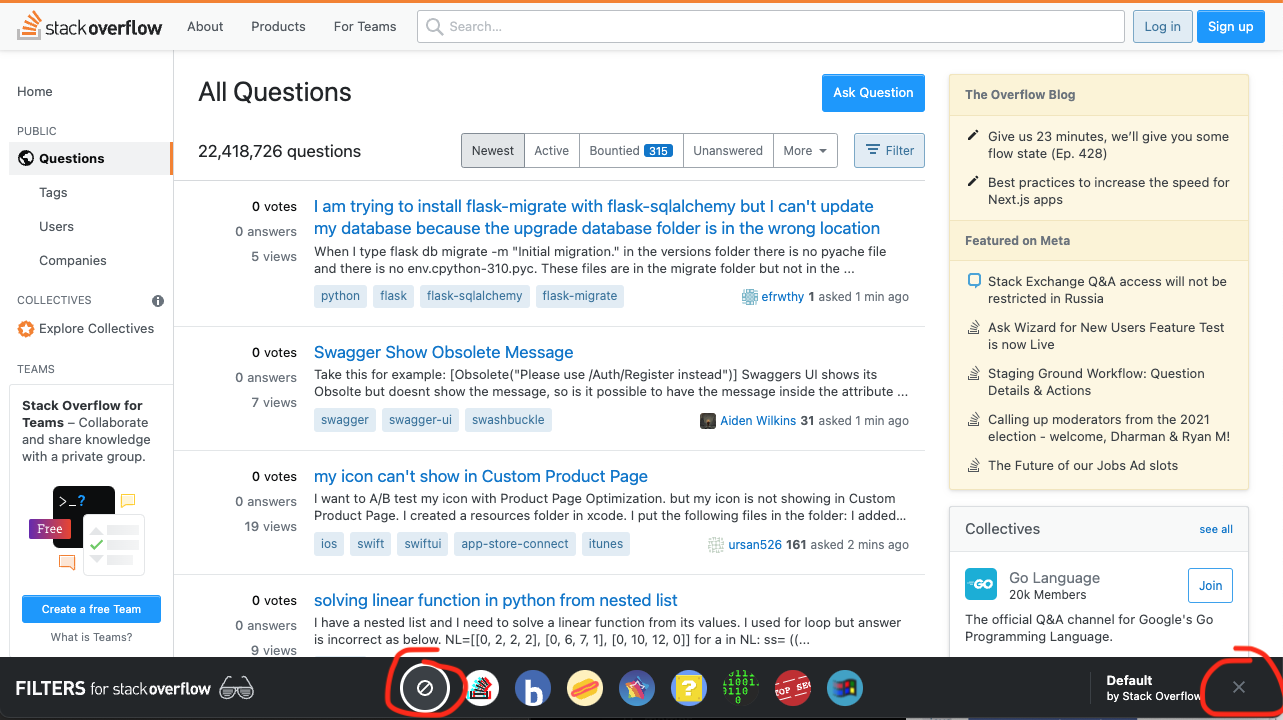
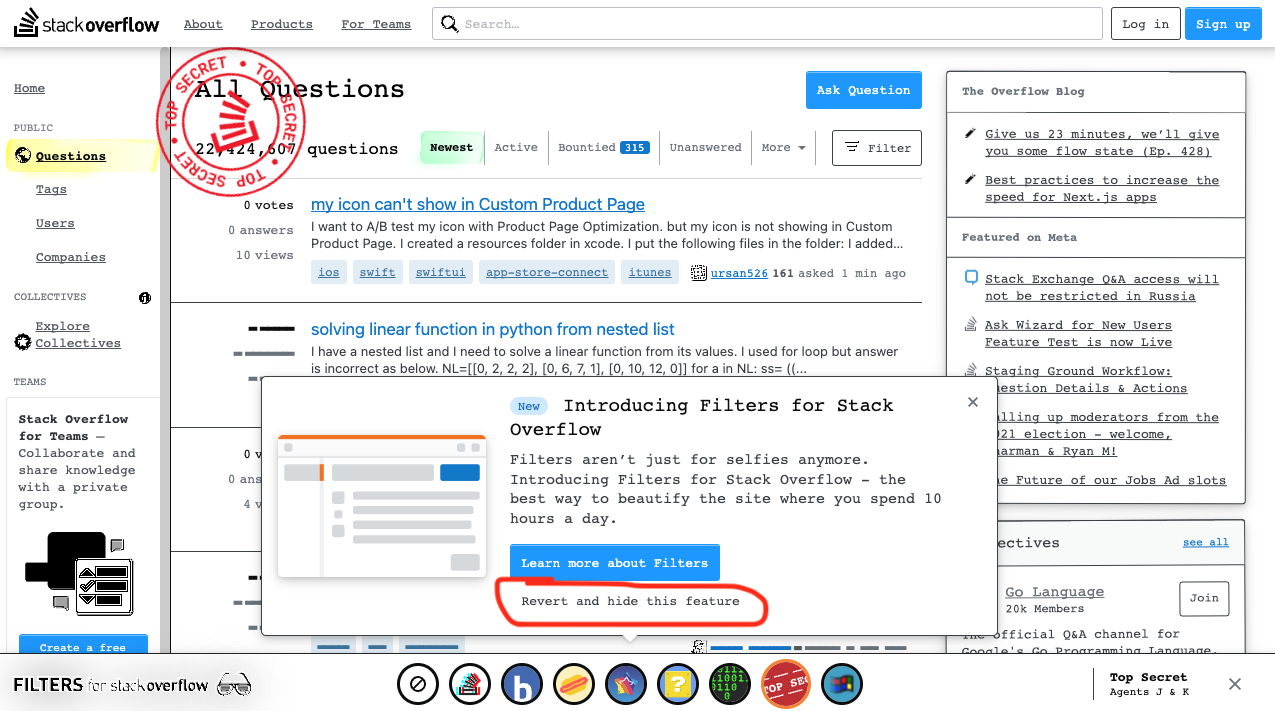
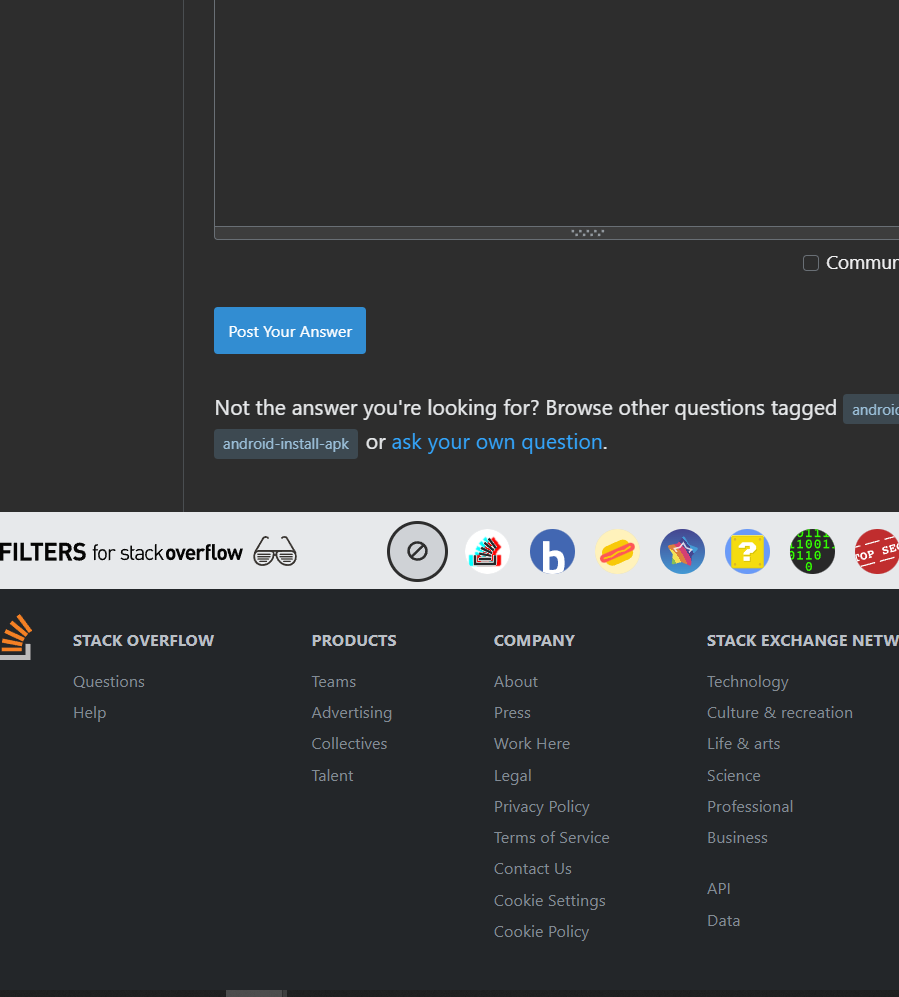

stackoverflow.com##LABEL[for="js-expand-theme-selector"]