It seems as though often the syntax highlighter does not detect the language I'm working in.
When this happens, I try to be responsible and apply the manual highlighting comment: <!-- language: NAME -->.
However, it's hard for me to remember this syntax because it is finicky.
Consider the following examples of the highlighting comment with subtle changes in spacing:
<!-- language: python -->
for i in range(10):
print('hi')
<!--language: python -->
for i in range(10):
print('hi')
<!-- language: python-->
for i in range(10):
print('hi')
<!--language:python-->
for i in range(10):
print('hi')
<!-- language:python -->
for i in range(10):
print('hi')
<!-- language: python -->
for i in range(10):
print('hi')
Since the foregoing doesn't display on Meta, I have an image:
In all cases, the comments are detected as such, but in only some cases is highlighting applied as a result.
Is there a way to make this command less finicky and, hopefully, thereby easier to use?
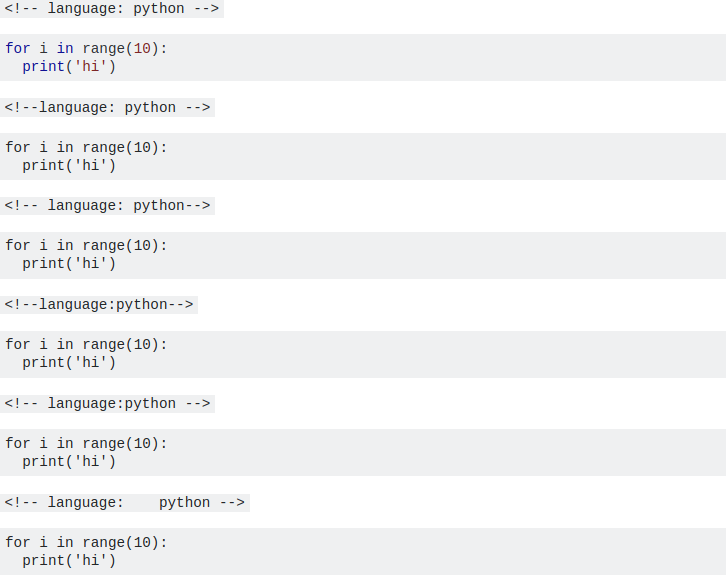
<!--single-spacelanguage:single-space name single-space-->really so hard to remember? There is no space before the colon, but that’s the standard typesetting on computers anyway.```python\ncode goes here\n```)<!-- language: ... -->or<!-- lang: ... -->. The reason why I sometimes make this mistake is because you should actually uselang-pyin stead ofpython, so sometimes I accidentally write<!-- lang: lang-py -->. Bookmarking What is syntax highlighting and how does it work? helped a lot.language: python.language: lang-pyis not something I'd've guessed, especially withlanguage: c#as an example.