Observe:
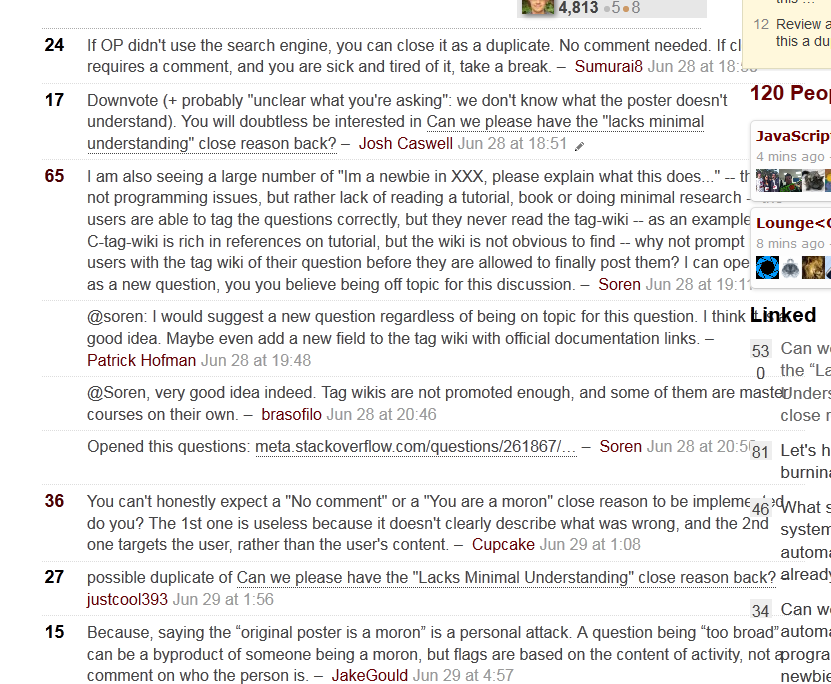
The resolution of my monitor is 1280 x 1024.
Observe:
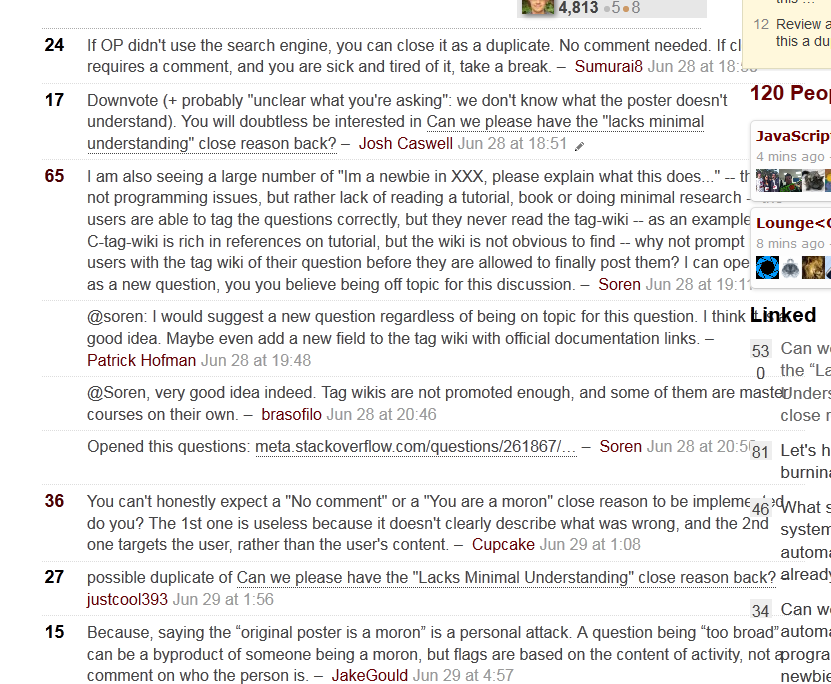
The resolution of my monitor is 1280 x 1024.
Something probably got messed up in your browser's cache. Clearing the cache should fix the issue.
This wikihow article Has sections that explain how clearing the cache works, for the most popular browsers.
(Ctrl + Shift + Delete seems to be a common keyboard shortcut)
I had this same problem (and many similar ones on other sites) in Firefox with a minimum font size set. Without that minimum font size, the problem went away. (See Edit -> Preferences -> Content -> Advanced, and then Minimum font size.) Reloading the page did fix the problem for me too, but only temporarily. After removing the minimum font size, I've never seen it.