If you can't stand it so much that you're constantly trying to clean the screen, have goosebumps, shake uncontrollably, sweat and show signs of nervous tics, I have a solution (as long as you use Firefox or Google Chrome). It consists of 8 simple steps:
Install stylish
1.1 If you use Firefox, go here
1.2 If you use Google Chrome, go here
1.3 If you use neither - you're doomed!
Find the  icon on your browser.
icon on your browser.
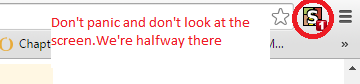
Hint: It's in the upper right corner in Chrome and newer versions of Firefox and in the lower left corner of older Firefox versions
- Left-click on the icon, breathe in slowly, and left-click the last menu option:
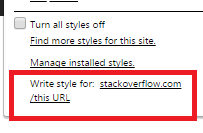
Add this to the text editor:
#system-message {
background: none;
}
Name the style GOAWAYGOAWAYGOAWAY.
- Save it.
- Look at the screen! It's gone! Thank god, it's gone.
- Go to a psychiatrist and have yourself examined. If prescribed with medication, drink it responsibly.
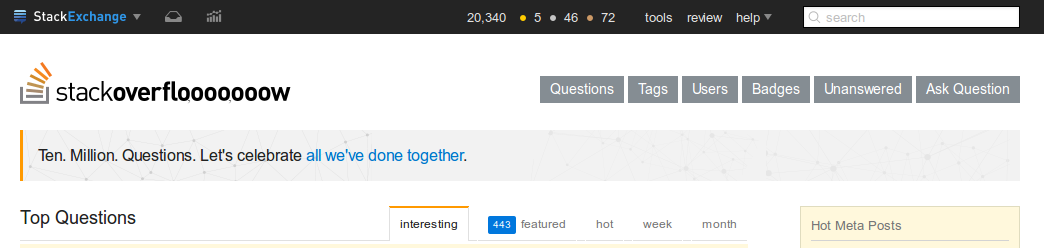
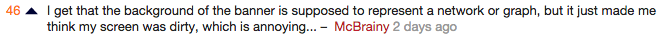

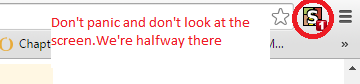
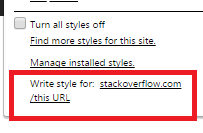
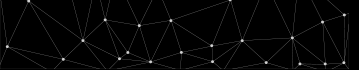
stackoverflo,ooo,ooowlogo were hairs!