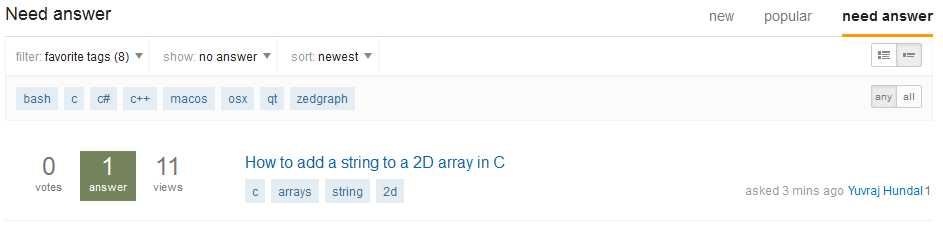I came across this bug in the need answer tab using this settings:
But it shows questions with answers:
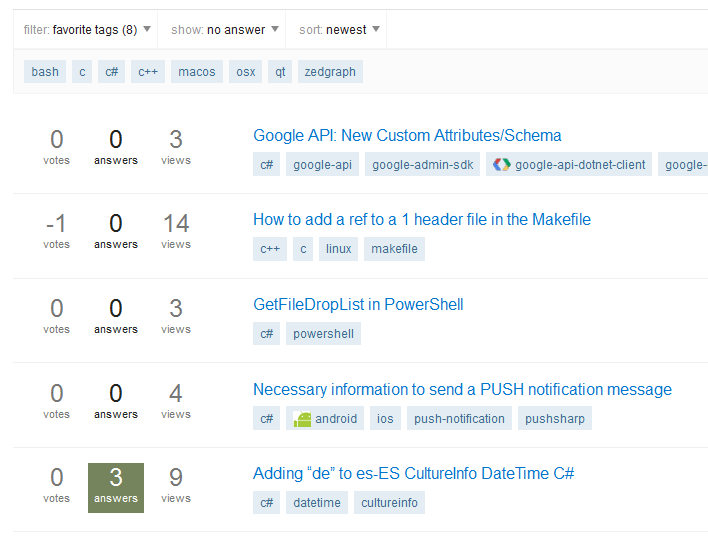
I tried to refresh the cache (Crtl+Shift+R) but I didn't change.
Do I make a false interpretation of the no answer or is this a real bug?
Aaaaaaand here we go again: