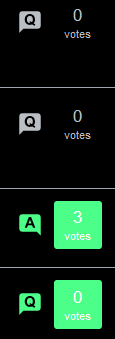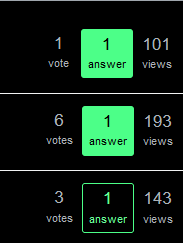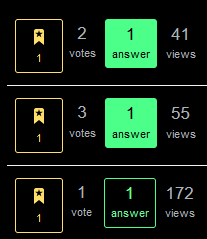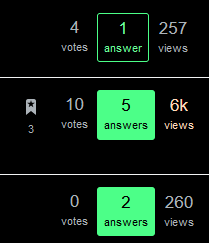Inconsistency and low contrast of how scores are shown for followed posts in the profile
- Go to your user profile.
- Go to the Following tab.
The followed posts where there is an accepted answer have light letters on light green background. Posts where there is no accepted answers have light letters with no (the default dark) background. The light on light green is hard to read:
This is inconsistent with the following tabs in the profile which show information in a similar way: