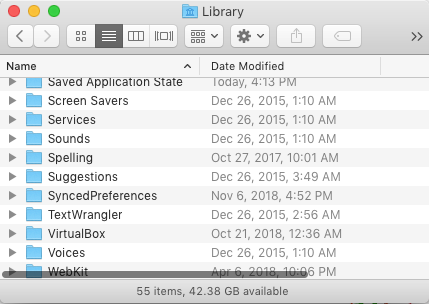If you are on OS X and are experiencing this problem, can you please try this: Go to System Preferences > General > Show Scroll Bars and set it to Always.
I'm not sure about other versions but I am on 10.11 and I consider this somewhat of an OS bug — not a css issue. For me it exhibits the behavior you described when set to anything other than Always. The Finder has the same issue. As you can see from the image below, file data in list view is obscured when scrolling horizontally: