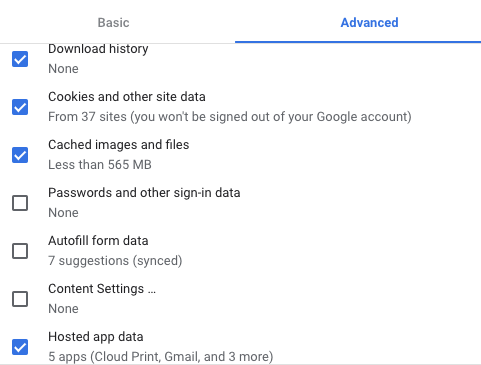Users Erik, yivi and Cerbrus helped tracking down the issue, and resolving it.
It turned out that some JS relatedJavaScript-related resources weren't loading (at all) when a page was loaded. One can find that by turning to Inspect in the chromeChrome context menu. Then you just reload the page, and look into the Network tab. In case there are errors, they will show up there. Clearly a local browser issue, not a server-side issue.
The solution for me was pretty simple: turn to the "3 dots" side menu, then "more tools", then clear browsing data.
I selected "for last 24 hours", and used the "defaults" from the advanced selection page:
Afterwards: all fine!
The one downside: I lost my auto messages!