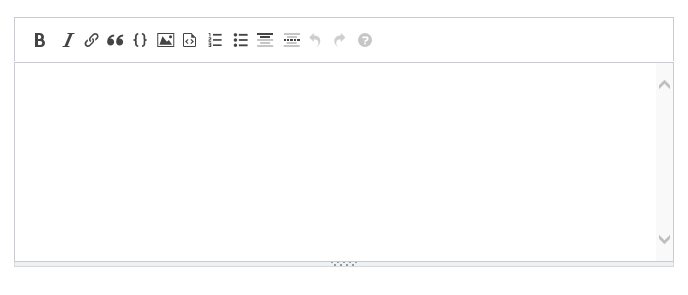Try this in the IE10 console:
Array.prototype.slice
forEach.call(
document.querySelectorAll('.wmd-button-row li')),
.forEach(function(li) {
li.style.float = 'left';
}
);
Essentially it is selecting the list of controls and giving each one a "float: left".
Edit Note this is merely a workaround.