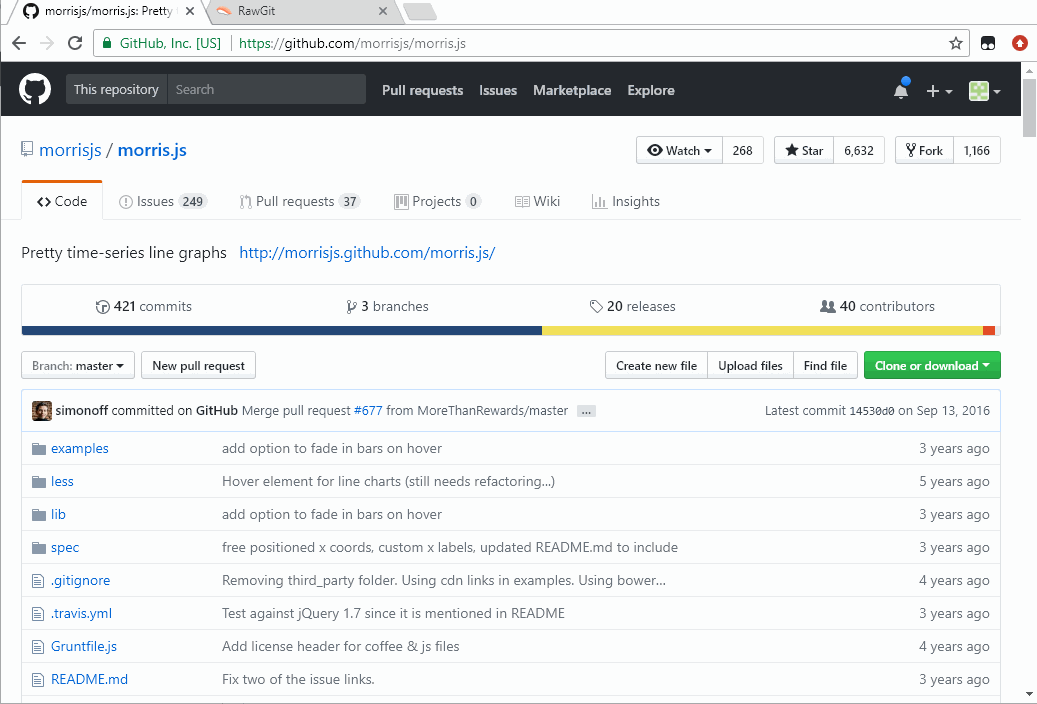The best solution is to find an HTTPS based source for the file you desire to use.
Files in GitHub repositories are always available via HTTPS
- jsDelivr (instructions for GitHub links)
Example:GitHub page for morris.min.js with 0.4.3 tag:
https://github.com/morrisjs/morris.js/blob/0.4.3/morris.min.js-
https://cdn.jsdelivr.net/gh/morrisjs/[email protected]/morris.min.js
- GitHub Pages
Older RawGit URLs
This answer used to only describe how to use RawGit to serve GitHub files via HTTPS. Unfortunately, RawGit is going away.
Converting existing RawGit URLs to jsDelivr:
jsDeliver has a converter from RawGit URLs to jsDelivr.
Old directions for getting a RawGit URL for a GitHub File
You can use RawGit to obtain a file within a GitHub repository via HTTPS.
For Morris.js, version 0.4.3, you can go to the repository; then switch to the tag for the 0.4.3 release; then get the URL for the file you desire and enter it into the RawGit page. That page will then display an appropriate HTTPS based URL for you to use.